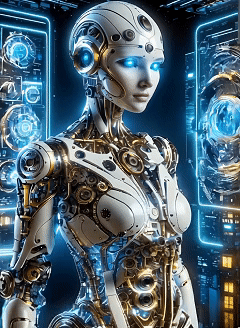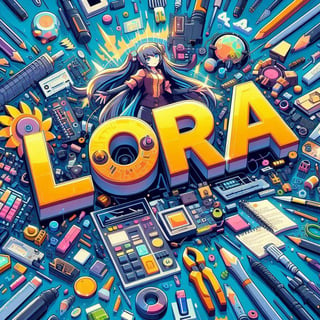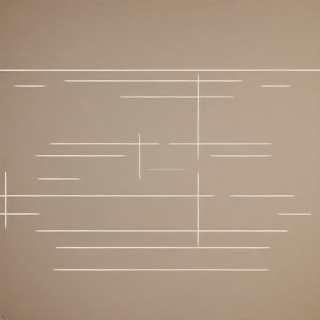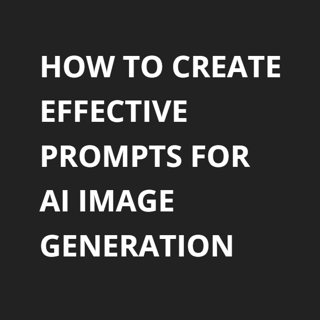Negative Prompts
Avoid unwanted artifacts!Did you know using negative prompts can benefit your image?Here is a short list with some good negative prompts i have collected over one year of being a tensor user(SD 1.5 and XL compatible).Negatives for landscapesblurryboringclose-updark (optional)details are lowdistorted detailseeriefoggy (optional)gloomy (optional)grainsgrainygrayscale (optional)homogenouslow contrastlow qualitylowresmacromonochrome (optional)multiple anglesmultiple viewsopaqueoverexposedoversaturatedplainplain backgroundportraitsimple backgroundstandardsurrealunattractiveuncreativeunderexposedNegatives for street viewsanimals (optional)asymmetrical buildingsblurrycars (optional)close-upcreepydeformed structuresgrainyjpeg artifactslow contrastlow qualitylowresmacromultiple anglesmultiple viewsoverexposedoversaturatedpeople (optional)pets (optional)plain backgroundscarysolid backgroundsurrealunderexposedunreal architectureunreal skyweird colorsNegatives for people3Dabsent limbsage spotadditional appendagesadditional digitsadditional limbsaltered appendagesamputeeasymmetricasymmetric earsbad anatomybad earsbad eyesbad facebad proportionsbeard (optional)broken fingerbroken handbroken legbroken wristcartoonchildish (optional)cloned facecloned headcollapsed eyeshadowcombined appendagesconjoinedcopied visagecorpsecripplecropped headcross-eyeddepresseddesiccateddisconnected limbdisfigureddismembereddisproportionatedouble faceduplicated featureseerieelongated throatexcess appendagesexcess body partsexcess extremitiesextended cervical regionextra limbfatflawed structurefloating hair (optional)floating limbfour fingers per handfused handgroup of peoplegruesomehigh depth of fieldimmatureimperfect eyesincorrect physiologykitschlacking appendageslacking bodylong bodymacabremalformed handsmalformed limbsmangledmangled visagemerged phalangesmissing armmissing legmissing limbmustache (optional)nonexistent extremitiesoldout of focusout of frameparchedplasticpoor facial detailspoor morphologypoorly drawn facepoorly drawn feetpoorly drawn handspoorly rendered facepoorly rendered handssix fingers per handskewed eyesskin blemishessquintstiff facestretched napestuffed animalsurplus appendagessurplus phalangessurrealuglyunbalanced bodyunnaturalunnatural bodyunnatural skinunnatural skin toneweird colorsNegatives for photorealism3D renderaberrationsabstractanimeblack and white (optional)cartooncollapsedconjoinedcreativedrawingextra windowsharsh lightingillustrationjpeg artifactslow saturationmonochrome (optional)multiple levelsoverexposedoversaturatedpaintingphotoshoprottensketchessurrealtwistedUIunderexposedunnaturalunreal engineunrealisticvideo gameNegatives for drawings and paintings3dbad artbad artistbad fan artCGIgrainyhuman (optional)inaccurate skyinaccurate treeskitschlazy artless creativelowresnoisephotorealisticpoor detailingrealismrealisticrenderstacked backgroundstock imagestock phototextunprofessionalunsmoothAdditional negativesBad anatomy: flawed structure, incorrect physiology, poor morphology, misshaped bodyBad proportions: improper scale, incorrect ratio, disproportionateBlurry: unfocused, hazy, indistinctCloned face: duplicated features, replicated countenance, copied visageCropped: trimmed, cut, shortenedDark images: dark theme, underexposed, dark colorsDeformed: distorted, misshapen, malformedDehydrated: dried out, desiccated, parchedDisfigured: mangled, dismembered, mutilatedDuplicate: copy, replicate, reproduceError: mistake, flaw, faultExtra arms: additional limbs, surplus appendages, excess extremitiesExtra fingers: additional digits, surplus phalanges, excess appendagesExtra legs: additional limbs, surplus appendages, excess extremitiesExtra limbs: additional appendages, surplus extremities, excess body partsFingers: conjoined fingers, crooked fingers, merged fingers, fused fingers, fading fingersFused fingers: joined digits, merged phalanges, combined appendagesGross proportions: disgusting scale, repulsive ratio, revolting dimensionsJPEG artifacts: compression artifacts, digital noise, pixelationLong neck: extended cervical region, elongated throat, stretched napeLow quality: poor resolution, inferior standard, subpar gradeLowres: low resolution, inadequate quality, deficient definitionMalformed limbs: deformed appendages, misshapen extremities, malformed body partsMissing arms: absent limbs, lacking appendages, nonexistent extremitiesMissing legs: absent limbs, lacking appendages, nonexistent extremitiesMorbid: gruesome, macabre, eerieMutated hands: altered appendages, changed extremities, transformed body partsMutation: genetic variation, aberration, deviationMutilated: disfigured, dismembered, butcheredOut of frame: outside the picture, beyond the borders, off-screenPoorly drawn face: badly illustrated countenance, inadequately depicted visage, incompetently sketched featuresPoorly drawn hands: badly illustrated appendages, inadequately depicted extremities, incompetently sketched digitsSignature: autograph, sign, markText: written language, printed words, scriptToo many fingers: excessive digits, surplus phalanges, extra appendagesUgly: unattractive, unsightly, repellentUsername: screen name, login, handleWatermark: identifying mark, branding, logoWorst quality: lowest standard, poorest grade, worst resolutionDo not forget to set this article as favorite if you found it useful.Happy generations!














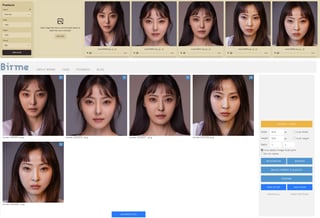
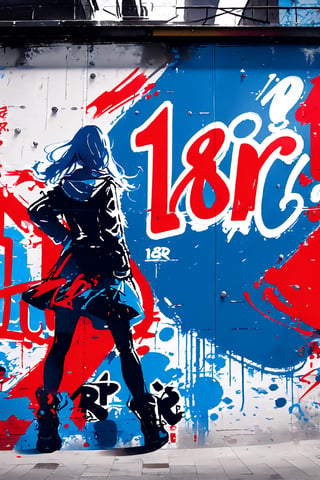
![[ 🔥🔥🔥 SD3 MEDIUM OPEN DOWNLOAD - 2024.06.12 🔥🔥🔥]](https://image.tensorartassets.com/cdn-cgi/image/anim=false,plain=false,w=320,q=85/article/637285499601470901/e0059161-4099-49b8-9323-854ff777302e.webp)
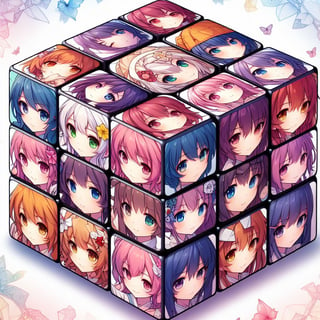







![did you know? “tensor.Art” [ Enhance Prompt] feature](https://image.tensorartassets.com/cdn-cgi/image/anim=false,plain=false,w=320,q=85/article/663814417372192124/195ace3c-d6e1-472a-afd1-485bf0e0d645.jpg)