Piggyback & Shoulder Carry | Concept LoRA XL
Weight can go from 0.8 up to 1.1. I recommend 1. Works with almost every Style, every Character and Photorealistic Models. Images were generated via Regional Prompt. Settings can be seen below. Reduce LoRA weight to 0.4 -0.55, when using common prompt. I also recommend to use Mask instead of Matrix, but its up to you guys, how to handle it.
Shoulder carry might reduce body propotions, so use it with care.
Trigger Word:
carrying, piggyback, on back, arms around neck
carrying, on shoulders, shoulder carry
Piggyback:
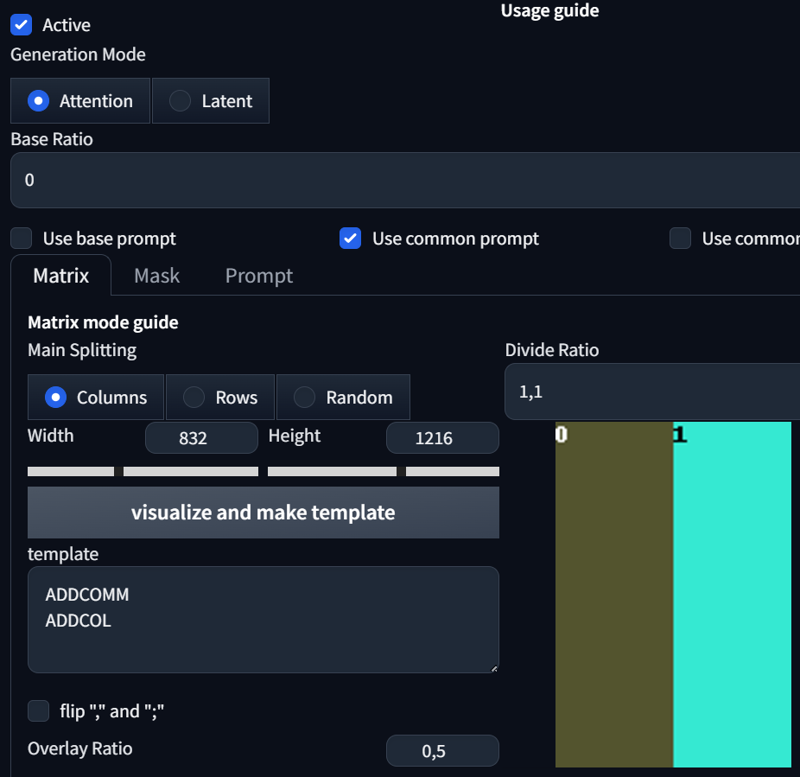
Shoulder carry:
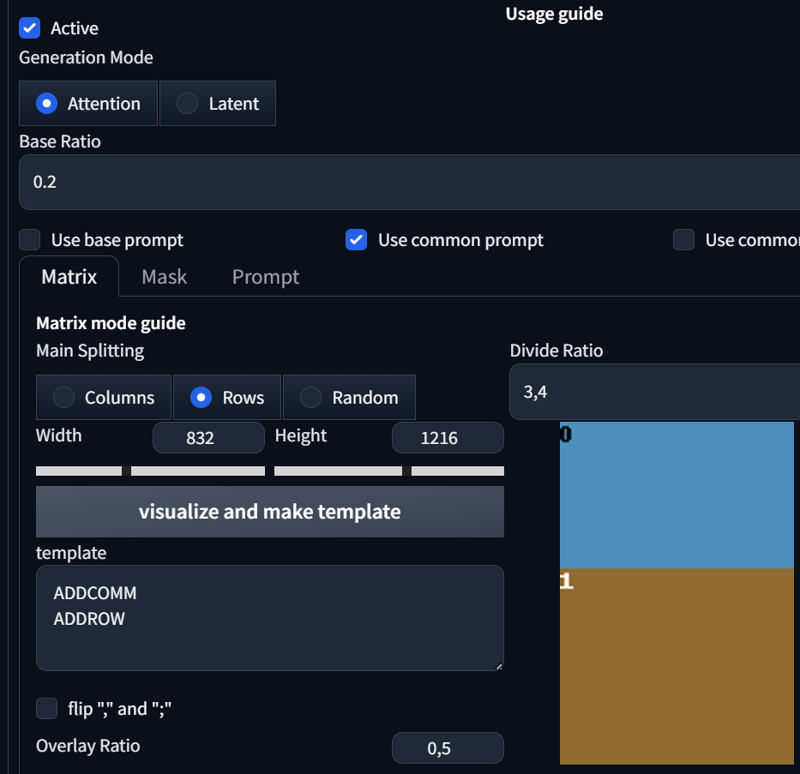
How to use LoRA's in auto1111:
Download LoRA
Copy the file to
stable-diffusion-webui/models/loraSelect your LoRA and use the triggerword
Make sure to change the weight if needed (by default it's
:1)Have Fun!





















