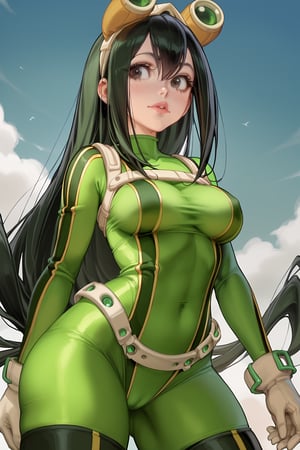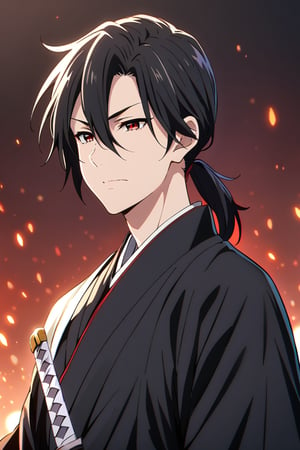This Lora only works with PonyXL or AutismMix XL (it can also work with blends of these).
The purpose of this Lora is to generate anime-style screencap images. PonyXL is a powerful model with many styles and characters available solely through prompts, but it cannot accurately generate the screencap style. That’s why I decided to create this Lora to fulfill this purpose.
During testing, I realized that the Lora works better with AutismMix XL, as it produces a much better screencap style than Pony. However, you can still achieve good results with Pony by following the following settings:
Sampler: Euler a
Steps: 25-30
CFG scale: 6-8
Clip skip: 2
weight from 1 to 1.3
Any resolution compatible with SDXL
Add the following to your prompt:
For positive prompts: source_anime, anime + Trigger of LoRa
For negative prompts: 3d, realistic, photorealistic, source_cartoon, paint, sketch
I hope you enjoy generating images, and don’t forget to share your creations!







![face icon,solo,1 elf,{male or female},zoom face,{{Face with emotion: joy or anger or sadness or happiness or ahegao}},{{look above,rolling eyes,drolling,sweat}},face graphic,{{{plain grey background, simple grey background}}},ultra detail,detail face,{{absurdres, best quality, aesthetic, beautiful}}, {{{4K, FHD anime}}}, {realistic, [ai-generated], ephemeral, marvelous, anime cel, best quality, amazing quality, very aesthetic, absurdres](https://image.tensorartassets.com/cdn-cgi/image/anim=false,plain=false,w=300,q=85/posts/images/764733229566545583/3027a54a-7e5b-4304-803f-187c8359a178.png)