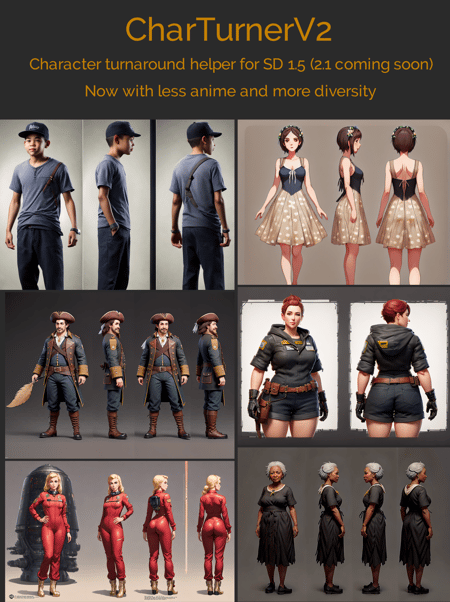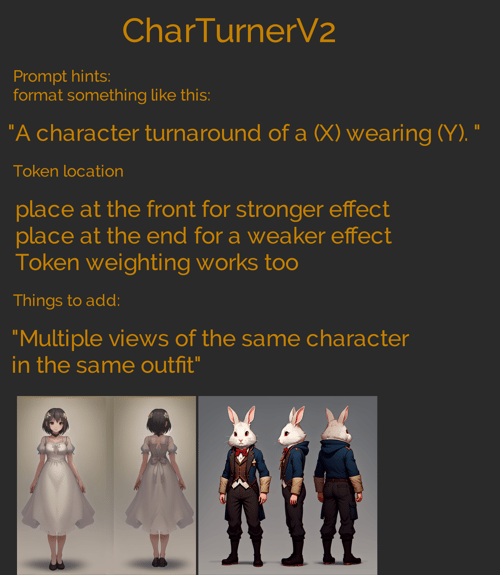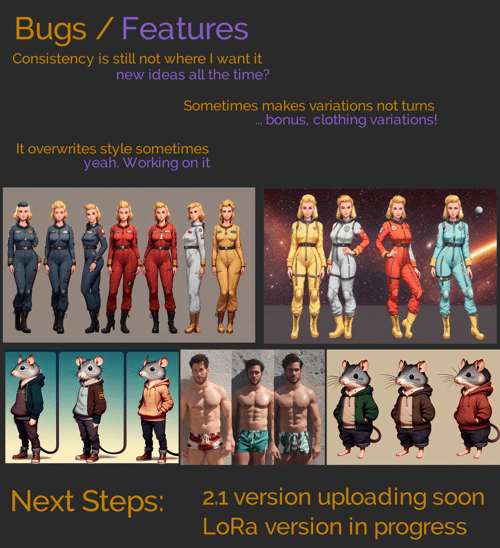Trainer is not me.
IF IT IS YOURS COMMENT WE CAN TALK.Just comment.
https://civitai.com/models/3036/charturner-character-turnaround-helper-for-15-and-21
CharTurner
Edit: controlNet works great with this. Charturner keeps the outfit consistent, controlNet openPose keeps the turns under control.
Three versions, scroll down to pick the right one for you.
If you're unsure of what version you are running, it's probably 1.5, as it is more popular, but 2.1 is newer and gaining ground fast.
Version 2, for 2.0 and 2.1 models Version 2, for 1.5 models Version 1, for 1.5 models
BONUS: Experimental LORA released used at your own risk. :D (mixes well tho)
Hey there! I'm a working artist, and I loathe doing character turnarounds, I find it the least fun part of character design. I've been working on an embedding that helps with this process, and, though it's not where I want it to be, I was encouraged to release it under the MVP principle.
I'm also working on a few more character embeddings, including a head turn around and an expression sheet. They're still way too raw to release tho.
Is there some type of embedding that would be useful for you? Let me know, i'm having fun making tools to fix all the stuff I hate doing by hand.
v1 is still a little bit... fiddly.
Sampler: I use DPM++ 2m Karras or DDIM most often.
Highres. fix ON for best results
landscape orientation will get you more 'turns'; square images tend toward just front and back.
I like https://civitai.com/models/2540/elldreths-stolendreams-mix to make characters in.
I use an embedding trained on my own art (smoose) that I will release if people want it? But it's an aesthetic thing, just my own vibe.
I didn't really test this in any of the waifu/NAI type models, as I don't usually use them. Looks like it works but it probably has its own special dance.
Things I'm working on for v2: EDIT: V2 out, see below! (also v2 2.1)
It fights you on style sometimes. I'm adding more various types of art styles to the dataset to combat this. - V2 has much better styles
Open front coats and such tend to be open 'back' on the back view. Adding more types of clothing to the dataset to combat this. - Still has this problem
Tends toward white and 'fit' characters, which isn't useful. Adding more diversity in body and skin tone to the dataset to combat this. - v2 Much more body and racial diversity added to the set, easier to get different results.
Helps create multiple full body views of a character. The intention is to get at least a front and back, and ideally, a front, 3/4, profile, 1/4 and back versions, in the same outfit.