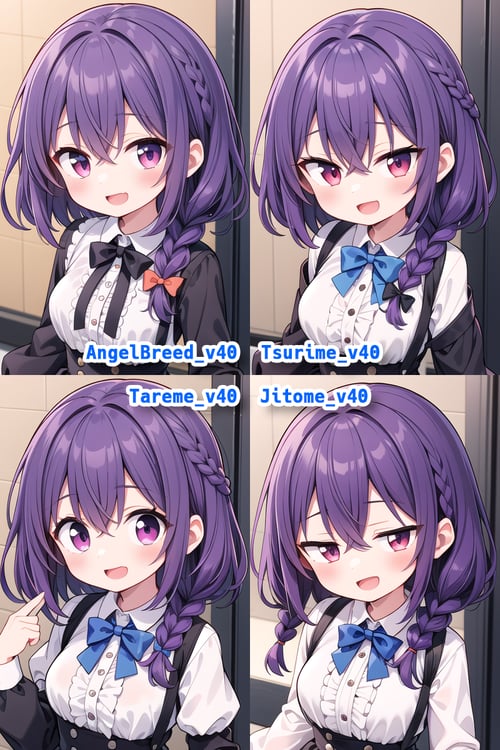Created by JujoHotaru
"AngelBreed" series are merged models, extremely pursuing "kawaii", cuteness stronger than my "HotaruBreed" series.
I feel that model merging is similar to the breeding of flowers (to improve their appearance), so named "Breed".
AngelBreed has special features :
Include many originally trained LoRA's to adjust painting style (saturation, tone), eye shape, and quality (finely detailed pupils, finely detailed outlines, reducing grain noise etc).
Highly detailed backgrounds.
Support NSFW outputs.
Four variations (eyes shape) are available :
"Tsurime" style - Eyes drawn with the top eyelid slanting inwards
"Tareme" style - Eyes drawn with the top eyelid slanting outwards
"Jitome" style - Scornful eyes
To download each types, switch version tabs ↑ above.
Recommended output settings
CFG Scale: 7 - 10
Clip skip: 1 - 2
Sampler : DPM++ 2M SDE Karras / DPM++ 3M SDE Karras
Sampling steps: 30 - 50
Resolution: mainly tested on 512x512, 800x600, 640x960 and 1024x768
HiRes Fix: use SwinIR_4x, R-ESRGAN 4x+ or 4x-UltraSharp. with denoise strength 0.3-0.6.
Negative embeddings: EasyNegative (v1) or EasyNegativeV2
Negative prompt: bad face
VAE : Included for v1.0a. For v1.0 (without VAE), ClearVAE 1.0 is recommended.
Recommended quality prompts (optional)
insanely detailed, absurdres, ultra-highres, ultra-detailed, best quality BREAK slender, kawaii, perfect symmetrical face, ultra cute girl, ultra cute face, ultra detailed eyes, ultra detailed hair, ultra cute, ultra beautiful
More various other LoRA's are released on my CivitAI models list or HuggingFace repository. Please check it out.