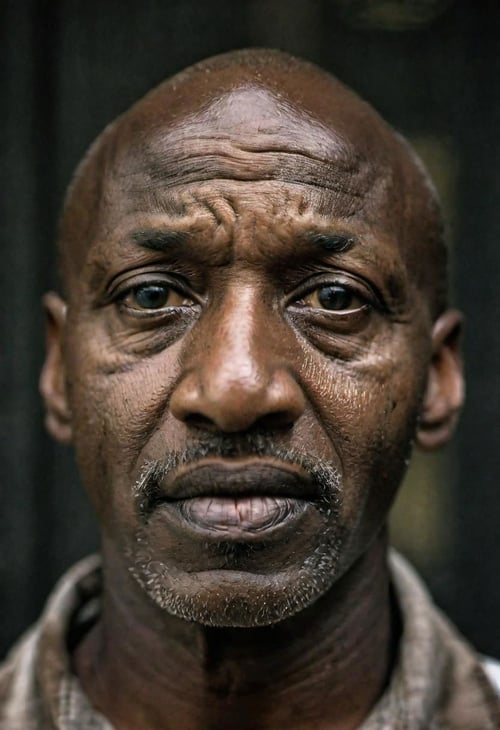Run8
Comments
Version Detail
SDXL 1.0
Portrait promptography is an art form that goes beyond simply capturing someone's physical appearance. It delves deep into the core of their being, aiming to encapsulate their essence, personality, and emotions in a single frame. It is a medium that seeks to reveal the unique characteristics and inner complexities of the subject, transcending the superficiality of mere features. Rather than merely freezing a moment in time, portrait promptography is like a narrative waiting to be unveiled, a story yearning to be told. Through skillful composition, lighting, and the promptographer's keen eye, these images become windows into the subject's soul, inviting viewers to connect with their story on a profound level. Each promtograph becomes a testament to the depth and richness of human experience, capturing fleeting moments that encapsulate a lifetime of emotions and memories. In the realm of portrait promptography, every images generated holds the potential to reveal the untold stories that lie within each individual, allowing their unique narrative to unfold before our very eyes.
Those tools provide users ability to create stunning portrait compositions and empower promptographers to bring out the best in their subjects. those tools ensure that the final composition is visually captivating.
LEXICAL DEFINITION
ECU=extreme close-up
MS= medium shot
FL=full length
CU=close-up
Good to know
Camera distance + camera angle = Framing
Those tools are camera distance, you can mix those tools with your favorite camera angle to make a MASTERPIECE 🤩
Let's the spirit of PA7 bring to you the masterpiece🙏
Hide
Project Permissions
Model reprinted from : https://civitai.com/models/243350/pa7xl-portraittools?modelVersionId=274576
Reprinted models are for communication and learning purposes only, not for commercial use. Original authors can contact us to transfer the models through our Discord channel --- #claim-models.
Comments
Related Posts
The image generated by the model, publishing a post will appear here
Describe the image you want to generate, then press Enter to send.