Consider using DPM++ 3M SDE Exponential for this model, I personally like it best for a wide range of styles. Make sure to read the prompt advice further on in this section if you want to create photorealistic images as well as some of the sample images.
Tips
To better understand the preferences of the model, individuals are encouraged to utilise the provided prompts as a foundation and then customise, modify, or expand upon them according to their desired objectives.
Ditch the refiner, an img2img ultimate SD upscaler gets better results when you select this model for it.
Consider using face restoration techniques when the result for the face is subpar, but the rest of the image is interesting.
If you find that the details in your work are lacking, consider using wowifier if you’re unable to fix it with prompt alone. wowifier or similar tools can enhance and enrich the level of detail, resulting in a more compelling output.
ComfyUI is the UI I use for my SDXL images.
Your 1.5 LORAs won't work in SDXL.
Consider finding new prompts, don't use the standard 1.5 ones. SDXL likes a combination of a natural sentence with some keywords added behind.
To maintain optimal results and avoid excessive duplication of subjects, limit the generated image size to a maximum of 1024x1024 pixels or 640x1536 (or vice versa). If you require higher resolutions, it is recommended to utilise the Hires fix, followed by the img2img upscale technique, with particular emphasis on the controlnet tile upscale method. This approach will help you achieve superior results when aiming for higher resolution outputs. However, as this workflow doesn't work with SDXL yet, you may want to use an SD1.5 model for the img2img step.
***If you wish to download the model, do so directly from the creator on CivitAi, so that the correct accreditation & metrics are added to Zavy's account***
Prompts
Recommended positive prompts for specifically photorealism: 2000s vintage RAW photo, photorealistic, film grain, candid camera, color graded cinematic, eye catchlights, atmospheric lighting, macro shot, skin pores, imperfections, natural, shallow dof, or other photography related tokens.
Recommended negative prompts: As few negative prompts as you can, only use it when it does something you do not want, like watermarks.
You are further encouraged to include additional specific details regarding the desired output. This should involve specifying the preferred style, camera angle, lighting techniques, poses, color schemes, and other relevant factors.
Recommended settings
sdxl_vae.safetensors (baked in).
DPM++ 3M SDE Exponential, DPM++ 2M SDE Karras, DPM++ 2M Karras, Euler A
Steps 20~40 (lower range for DPM, higher range for Euler).
Hires upscaler: UltraMix_Balanced.
Hires upscale: Whatever maximum your GPU is capable of, but preferably between 1.5x~2x.
CFG scale 2-12
Model recipe
Trained from SDXL 1.0.











































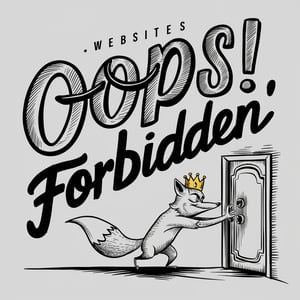

































































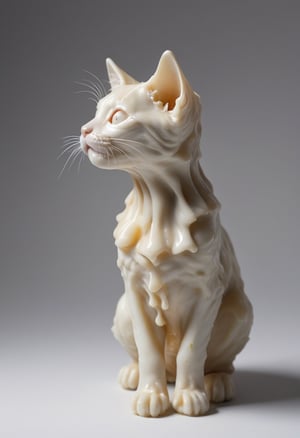
















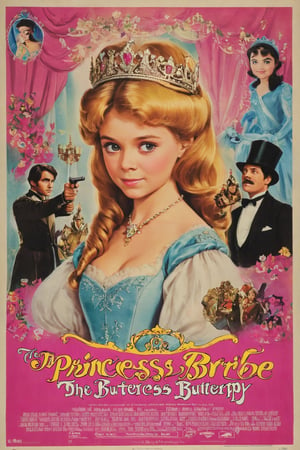

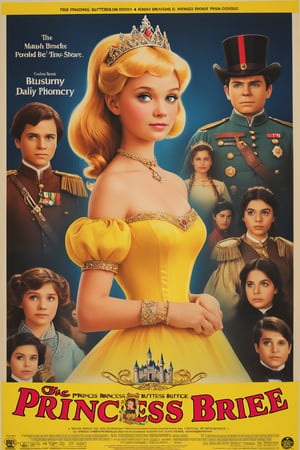



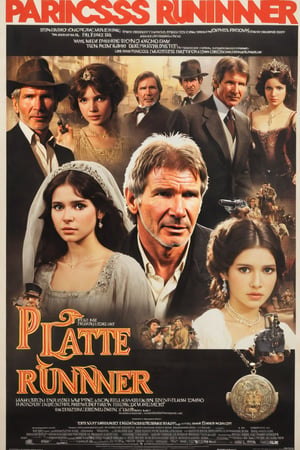
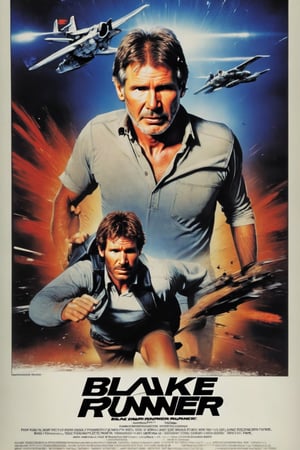
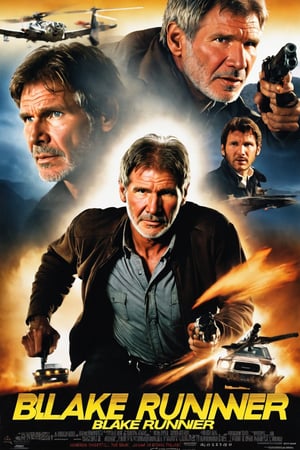
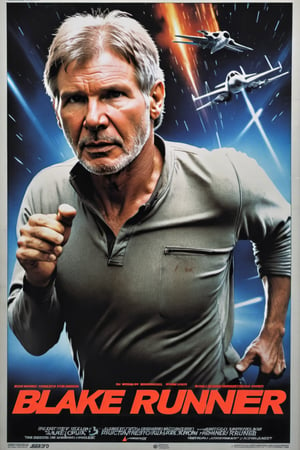

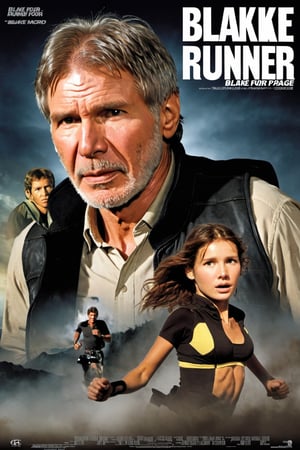
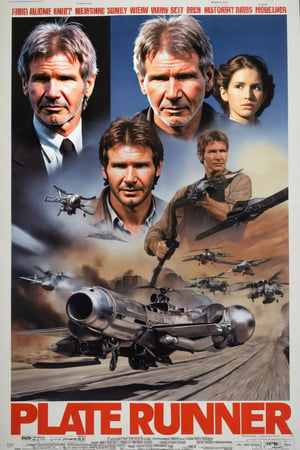

![20 yo [Sophia Loren:Maude Adams:0.75] as a beautiful ginger haired Victorian House Work workers, insanely detailed and intricate, bokeh, shallo depth of field, bustling city background at night, neonpunk lighting, Raden Saleh realistic painting style, a gothic, whimsical aesthetic, feature dark, fantastical themes with a blend of horror and humor, Visually exhibit exaggerated, surreal elements of German Expressionism, melancholic depth, set against vividly contrasting worlds that juxtapose the macabre with the innocent, unique visual storytelling, dichotomy between the grotesque and the enchanting](https://image.tensorartassets.com/cdn-cgi/image/anim=false,plain=false,w=300,q=85/posts/images/694630197835819914/fbbfce4c-e260-49f8-ac62-fd820b1ce911.jpg)




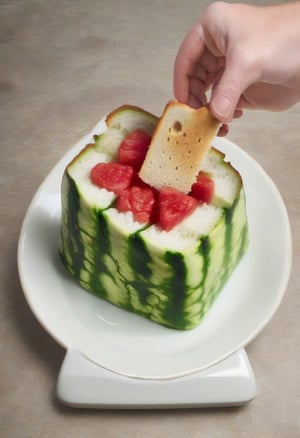


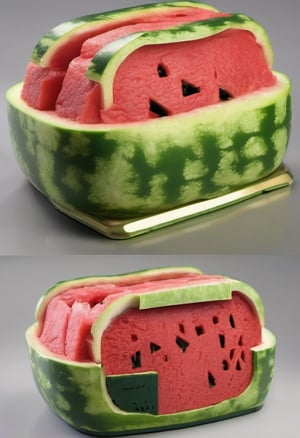





![alien-themed (Spiderman) macro photography of a mini cute [rock|gem] alien, sitting on a [log|rock], full body, vibrant shades of gray and white paint swirl across aged wood, revealing the emergence of a charming extraterrestrial alien being amidst the kaleidoscopic chaos, encapsulating the essence of cosmic wonder in perfect clarity and precision. . extraterrestrial, cosmic, otherworldly, mysterious, sci-fi, highly detailed,](https://image.tensorartassets.com/cdn-cgi/image/anim=false,plain=false,w=300,q=85/posts/images/622960679862787384/386d0b66-ebf9-4992-878e-caa056c6ff70.jpg)
![alien-themed (Spiderman) macro photography of a mini cute [rock|gem] alien, sitting on a [log|rock], full body, vibrant shades of gray and white paint swirl across aged wood, revealing the emergence of a charming extraterrestrial alien being amidst the kaleidoscopic chaos, encapsulating the essence of cosmic wonder in perfect clarity and precision. . extraterrestrial, cosmic, otherworldly, mysterious, sci-fi, highly detailed,](https://image.tensorartassets.com/cdn-cgi/image/anim=false,plain=false,w=300,q=85/posts/images/622960679862787384/05179ee3-69c6-4a4d-b1bf-edfbe0ceb399.jpg)
![alien-themed (Spiderman) macro photography of a mini cute [rock|gem] alien, sitting on a [log|rock], full body, vibrant shades of gray and white paint swirl across aged wood, revealing the emergence of a charming extraterrestrial alien being amidst the kaleidoscopic chaos, encapsulating the essence of cosmic wonder in perfect clarity and precision. . extraterrestrial, cosmic, otherworldly, mysterious, sci-fi, highly detailed,](https://image.tensorartassets.com/cdn-cgi/image/anim=false,plain=false,w=300,q=85/posts/images/622960679862787384/0a487d8c-b82f-453f-8a78-adcedda898ac.jpg)
![alien-themed (Spiderman) macro photography of a mini cute [rock|gem] alien, sitting on a [log|rock], full body, vibrant shades of gray and white paint swirl across aged wood, revealing the emergence of a charming extraterrestrial alien being amidst the kaleidoscopic chaos, encapsulating the essence of cosmic wonder in perfect clarity and precision. . extraterrestrial, cosmic, otherworldly, mysterious, sci-fi, highly detailed,](https://image.tensorartassets.com/cdn-cgi/image/anim=false,plain=false,w=300,q=85/posts/images/622960679862787384/a4c01088-2012-4e6b-acd8-23273f00c762.jpg)
![alien-themed (Spiderman) macro photography of a mini cute [rock|gem] alien, sitting on a [log|rock], full body, vibrant shades of gray and white paint swirl across aged wood, revealing the emergence of a charming extraterrestrial alien being amidst the kaleidoscopic chaos, encapsulating the essence of cosmic wonder in perfect clarity and precision. . extraterrestrial, cosmic, otherworldly, mysterious, sci-fi, highly detailed,](https://image.tensorartassets.com/cdn-cgi/image/anim=false,plain=false,w=300,q=85/posts/images/622960679862787384/2c3c5c79-a163-4c43-8c5f-9d852fc74971.jpg)
![alien-themed (Spiderman) macro photography of a mini cute [rock|gem] alien, sitting on a [log|rock], full body, vibrant shades of gray and white paint swirl across aged wood, revealing the emergence of a charming extraterrestrial alien being amidst the kaleidoscopic chaos, encapsulating the essence of cosmic wonder in perfect clarity and precision. . extraterrestrial, cosmic, otherworldly, mysterious, sci-fi, highly detailed,](https://image.tensorartassets.com/cdn-cgi/image/anim=false,plain=false,w=300,q=85/posts/images/622960679862787384/66f0a0bb-e5e5-453c-a18b-4238dec9916f.jpg)
![alien-themed (Spiderman) macro photography of a mini cute [rock|gem] alien, sitting on a [log|rock], full body, vibrant shades of gray and white paint swirl across aged wood, revealing the emergence of a charming extraterrestrial alien being amidst the kaleidoscopic chaos, encapsulating the essence of cosmic wonder in perfect clarity and precision. . extraterrestrial, cosmic, otherworldly, mysterious, sci-fi, highly detailed,](https://image.tensorartassets.com/cdn-cgi/image/anim=false,plain=false,w=300,q=85/posts/images/622960679862787384/49451015-7667-4dde-9277-60cc157e30ef.jpg)
![alien-themed (Spiderman) macro photography of a mini cute [rock|gem] alien, sitting on a [log|rock], full body, vibrant shades of gray and white paint swirl across aged wood, revealing the emergence of a charming extraterrestrial alien being amidst the kaleidoscopic chaos, encapsulating the essence of cosmic wonder in perfect clarity and precision. . extraterrestrial, cosmic, otherworldly, mysterious, sci-fi, highly detailed,](https://image.tensorartassets.com/cdn-cgi/image/anim=false,plain=false,w=300,q=85/posts/images/622960679862787384/a776a25c-b885-411b-a0c0-7e24ddea534c.jpg)
![alien-themed (Spiderman) macro photography of a mini cute [rock|gem] alien, sitting on a [log|rock], full body, vibrant shades of gray and white paint swirl across aged wood, revealing the emergence of a charming extraterrestrial alien being amidst the kaleidoscopic chaos, encapsulating the essence of cosmic wonder in perfect clarity and precision. . extraterrestrial, cosmic, otherworldly, mysterious, sci-fi, highly detailed,](https://image.tensorartassets.com/cdn-cgi/image/anim=false,plain=false,w=300,q=85/posts/images/622960679862787384/50567c37-48fb-4d35-8b27-062726d69fdc.jpg)
![alien-themed (Spiderman) macro photography of a mini cute [rock|gem] alien, sitting on a [log|rock], full body, vibrant shades of gray and white paint swirl across aged wood, revealing the emergence of a charming extraterrestrial alien being amidst the kaleidoscopic chaos, encapsulating the essence of cosmic wonder in perfect clarity and precision. . extraterrestrial, cosmic, otherworldly, mysterious, sci-fi, highly detailed,](https://image.tensorartassets.com/cdn-cgi/image/anim=false,plain=false,w=300,q=85/posts/images/622960679862787384/6f809f76-10c1-4c81-9bdc-55a42a2bdd78.jpg)