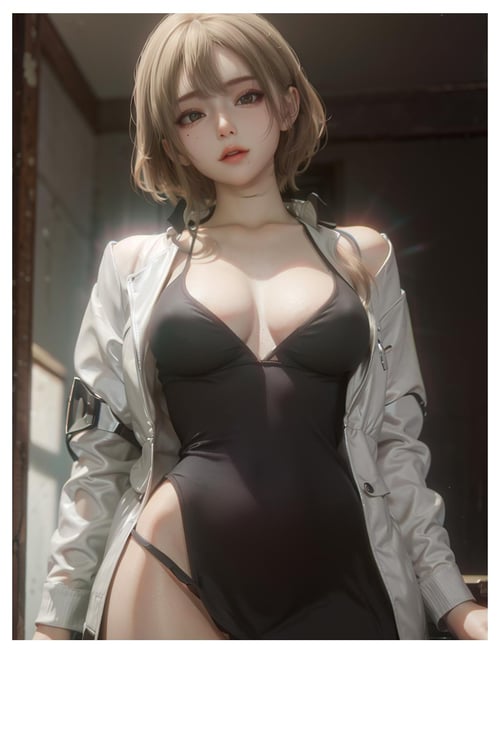TL;DR | 太长不看
Trigger word is Eve3D. Use img2img for upscaling. Use ADetailer for different face. Don't use AntiBurn. Recommended weight is 0.6, 0.7.
触发词:Eve3D。使用图生图来放大图片获得细节。使用ADetailer 来更换脸型。不要使用AntiBurn。建议LoRA权重为0.6、0.7。Intro | 简介
This LoRA spices up the skin / lighting / image vibe. In simple word it adds a dreamy tone to the final image. This is currently still in the alpha test. It affects the character's face. Use ADetailer or LoRA Block Weight to minimize it.
此为增强皮肤 / 光照 / 氛围的LoRA。简单来说使用后会使图片产生一种朦胧梦幻的3D渲染质感。LoRA目前仍为早期测试阶段,对脸型影响较大。请使用ADetailer 来改变脸部。
Detail | 训练细节
The intention was to train a LoRA so it recognizes these 3D terms better:
lens flare / chromatic aberration / film grain / subsurface scattering / caustics
In order to achieve that, I have increased the network_dim to 128, and image resolution to 1024*1536. Thanks to NeoClassicalRibbon for their insight on training Hipoly 3D Model LoRA.
The result was pretty acceptable for my own standard, in my testing this LoRA indeed catches some of the effects mentioned above. I did an exhaust test on most of the checkpoints that I constantly use, you can see the performance spreadsheet in here (still working on it).
此LoRA的目的是为了微调以下3D渲染概念:
镜头光晕 / 边缘色散 / 胶片颗粒 / 次表面散射 / 焦散
为了令模型学习到这种程度的细节,我将LoRA 网络分辨率上调至128(经过两个版本测试的决定),同时使用1024*1536的训练图像分辨率。训练参考了NeoClassicalRibbon 所编写的 insight on training Hipoly 3D Model LoRA。
LoRA得出的结果目前达到了我的基本预期,在我的测试中它对于部分上述概念拥有了更好的理解能力。在下一个版本我将附上测试图表。
Usage Guide | 使用说明
1. Activating | 启用
LoRA weight: 0.6-0.8
Main trigger: Eve3D,
Then pick: lens_flare, chromatic_aberration, film_grain, subsurface_scattering, high_contrast, caustics.
Not all of them are required, experiment as you see fit. I personally like to keep them all.
For this LoRA you don't really need LBW to control weight. Keep in mind that if you wish to generate different faces, you're better off using ADetailer.
Images from text2img will most definitely look blurry and "broken", it's fine. Think of it as a way of laying down the basic composition. All the details will appear after upscaling.
主要触发词为:Eve3D。
然后,你可以选择下列提示词:
lens_flare, chromatic_aberration, film_grain, subsurface_scattering, high_contrast, caustics,
不是所有提示词都需要填写,只是我喜欢全部加入。
这个LoRA不一定需要LBW控制区块。在文生图时,出来的结果可能看上去像是模糊、损坏的图片,这是正常现象(因为训练使用的图片分辨率远超1.5文生图所能使用的),只需要通过图生图即可得到正确的结果。
2. Upscaling | 扩大图片
Use img2img upscale, if you don't, your image will look blurry and bad, and all of the details won't kick in. Below are parameters I use.
text2img Steps:32 | Sampler: DPM++ 2M Karras or Eular a | Resolution: 512*768 | CFG: 7 | Hires. fix and Refiner: OFF | Anti Burn: OFF
img2img Steps:48 | Sampler: DPM++ 2M Karras or Eular a | Resolution: 1024*1536 (or higher) | CFG: 7 | Denoising strength: <=0.5 | Hires. fix and Refiner: OFF | Anti Burn: OFF
请使用图生图来放大图片和还原细节。以下是我习惯使用的参数,
文生图 步数:32 | 采样器: DPM++ 2M Karras or Eular a | 分辨率: 512*768 | CFG: 7 | Hires. fix and Refiner: OFF | Anti Burn: OFF
图生图 步数:48 | 采样器: DPM++ 2M Karras or Eular a | 分辨率: 1024*1536 (or higher) | CFG: 7 | 重绘幅度: <=0.5 | Hires. fix and Refiner: OFF | Anti Burn: OFF
Limitation | 局限
1. LoRA have major influence on face. Well at least it's not ugly,
2. some checkpoints will have hard time understanding these concepts. Some checkpoints misplace "film_grain" as dust on lens, generally film grain is very subtle,
3. text2img quality seems "degraded". Therefore img2img upscale is necessary for this LoRA to work,
4. much room for improvements.
If you find this LoRA useful, please share what you've made with it. I would love to see how it performs on different environments. Please consider leaving a like.