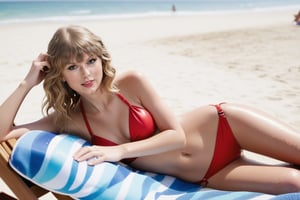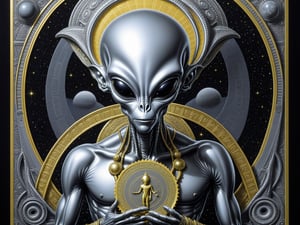Updates: 11/21/23: Uploaded Version 5
FYI VAE IS BAKED IN
Version 3 is using https://huggingface.co/madebyollin/sdxl-vae-fp16-fix as the baked in VAE.
RealCartoon-XL is an attempt to get some nice images from the newer SDXL. It still is a bit soft on some of the images, but I enjoy mixing and trying to get the checkpoint to do well on anything asked of it. This model level is definitely pushing my computer, so takes a bit longer to actually get it things tested and mixed :)
The mission is the same of the SD1.5 versions. Which is to get a checkpoint to pretty much do well on prompts while looking good with good variety
I hope you all enjoy it! Please review and share your images. I very much appreciate the support with the downloads and feedback (THANK YOU ALL). Never thought it would get this much attention.
The Process:
The starting checkpoints for merging were a couple of top ones of course (The checkpoints do/did not have restrictions on checkpoint mergers. Some of these are in my recommended resources as well). I also baked in the VAE (sdxl_vae.safetensors).
Currently this checkpoint is at its beginnings, so it may take a bit of time before it starts to really shine. I will continue to update it as time progresses...but I do hope you all enjoy it as it develops.
The Settings:
Still figuring out SDXL, but here is what I have been using:
Width: 1024 (normally would not adjust unless I flipped the height and width)
Height: 1344 (have not done too much higher at the moment)
Sampling Method: "Eular A" and "DPM++ 2M Karras" are favorites.
Sampling steps: 45 - 55 normally (45 being my starting point, but going up to 55 and even 60 a lot of the time)
Hires.fix settings: Upscaler (R-ESRGAN 4x+, 4k-UltraSharp most of the time), Hires Steps (10), Denoising Str (0.34 - 0.45 normally), Upscale (1.5 or 2 does well)
Clip Skip: 2
Some settings I run on the web-Ui to help get the images without crashing:
set COMMANDLINE_ARGS=--medvram --no-half-vae --opt-sdp-attention
__________________________________________________________________________________________________
License & Use
This model is open access and available to all, with a CreativeML OpenRAIL-M license further specifying rights and usage.
1. You can't use the model to deliberately produce nor share illegal or harmful outputs or content.
2. The authors claims no rights on the outputs you generate, you are free to use them and are accountable for their use which must not go against the provisions set in the license.
3. You may re-distribute the weights. If you do, please be aware you have to include the same use restrictions as the ones in the license and share a copy of the modified CreativeML OpenRAIL-M to all your users (please read the license entirely and carefully).
Please read the full license here Stable Diffusion
Use Restrictions:
You agree not to use the Model or Derivatives of the Model:
- In any way that violates any applicable national, federal, state, local or international law or regulation
- For the purpose of exploiting, harming or attempting to exploit or harm minors in any way
- To generate or disseminate verifiably false information and/or content with the purpose of harming others
- To generate or disseminate personal identifiable information that can be used to harm an individual
- To defame, disparage or otherwise harass others
- For fully automated decision making that adversely impacts an individual’s legal rights or otherwise creates or modifies a binding, enforceable obligation
- For any use intended to or which has the effect of discriminating against or harming individuals or groups based on online or offline social behavior or known or predicted personal or personality characteristics
- To exploit any of the vulnerabilities of a specific group of persons based on their age, social, physical or mental characteristics, in order to materially distort the behavior of a person pertaining to that group in a manner that causes or is likely to cause that person or another person physical or psychological harm
- For any use intended to or which has the effect of discriminating against individuals or groups based on legally protected characteristics or categories
- To provide medical advice and medical results interpretation
- To generate or disseminate information for the purpose to be used for administration of justice, law enforcement, immigration or asylum processes, such as predicting an individual will commit fraud/crime commitment (e.g. by text profiling, drawing causal relationships between assertions made in documents, indiscriminate and arbitrarily-targeted use).
Terms of use:
- You are solely responsible for any legal liability resulting from unethical use of this model(s)
- If you use any of these models for merging, please state what steps you took to do so and clearly indicate where modifications have been made.
Note:
If you see any conflicts or corrections to be made, please let me know.