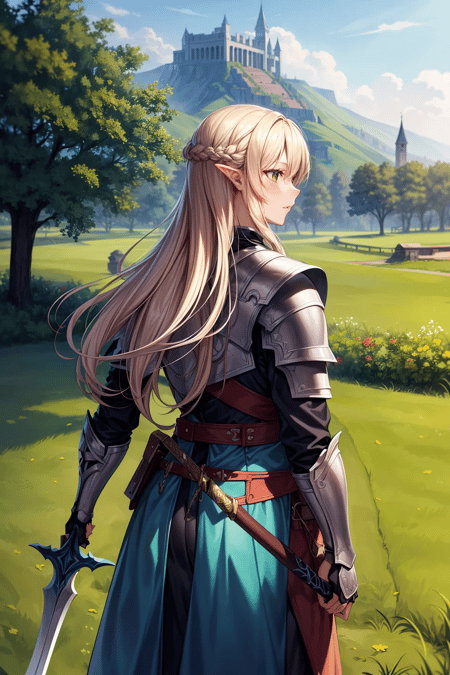What is HentaiWorld?
HentaiWorld is a merged model that is the results of the union of the best hentai model and lora you can find. It is a mode based on AOM2, but due to the excessive merges it's hard to reconstruct the recipe.
What's the goal of this model?
HentaiWorld is aimed to help in the generation of NSFW content in anime style (aka Hentai), with a good variety of outputs and good compatibility with anylora you can think of, all in a reasonable size.
Does it works properly?
I was waiting this question, yes, and actually it works better than expected.
We've conducted different test to check out the different outputs It would generate using different settings and all of them gave pretty good results and indication for the recomended settings.
(The next section will be updated as the new versions come out, but it will keep the same format: a part where we discuss the test we've done, and then a part where we suggest keywords and settings that works best with this model)
[V1]
Test results
To check the qualityof the output, we tested using 5 different levels:
Using just Easynegative and Bad Hand 5 as negative prompt
Using just the afterdetailer
Using just highres fix.
Upscaling the image
Using all the above mentioned methods (to understand what can be expected to happen in a real generation)
The generation of images was realized using ranboru script to have a good variety of prompts.
[just easy negative and bad hands]
The quality of the output was pretty good, but the output can surely be better with a few tweeks in the negative prompt, maybe adding negative keywords like "worst quality" or "empty eyes". Overall the image was as expected, but sometimes it might occour the need to inpaint, to have more details for the eyes.
[Using the After Detailer]
The quality of the image was high, and the results were quite pleasants, but the output could surely be improved with the addition of negative keywords, or by activating highres fix.
[Using the highres fix]
The quality went up again, and the output was clean and consistent (let's say that on 10 generation only 1 or 2 at max needed further work)
[Using the upscaler]
The images were clean and consistent (upscaling even the % of the images that needed further work was decreased)
[Full Test]
The images were quite detailed, consistent and there was no anatomy issue.
[Tips and tricks]
[Embeddings]
Highly recomended ones:
EasyNegative BadHand-5 EasyNegativeV2 (in alternative to EasyNegative)
Other embeddings which works with the model:
DeepNegative FastNegative AmoreNegative AsyncNegative VeryBadImages
[Settings]
This model works best with Euler a and DPM++ SDE Karras.
It is suggested to use clip skip: 2.
CFG:7.
It works best with vae-ft-mse-84000.
It works good with all resolutions but it's recomended to use one of the following: 512x512;512x768;768x512. (and then upscaling, if the desired ouput is an image of big dimensions).
It is suggested the use of highres fix, and the use of upscaling using RealESRGAN_x4plus_anime_6B or AnimeSharp. (not mandatory)
AfterDetailer is also recomended (not mandatory)
[Recomendation]
The model tend to produce kemomimi images (animal ears), so you might wanna put it in the negative tags if you don't desire to produce this kind of output.
The model had a wide variety of model containing corruption/empty eyes tags so you might wanna put those kind of prompts in the negative prompt section if you don't desire this kind of output.
Big shut out at Ranboru that made the testing simpler.
For some prompt example you can look at the preview images.
(Some of the images were censored due to CivitAi ToS)