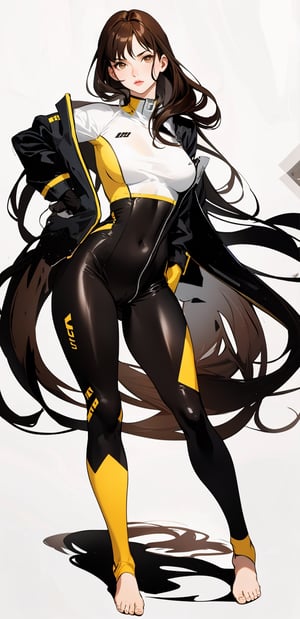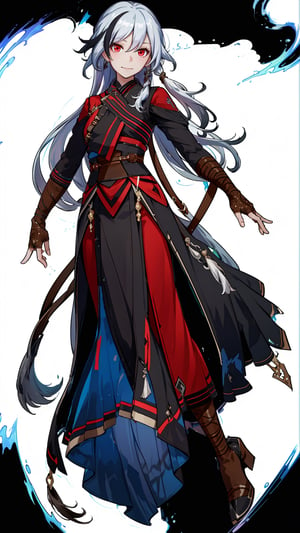NOTE:- In above preview images ad-detailer is not used
Hires.fix is strongly recommended to use (Anime styles are mostly 2D and illustrated soo to add details/definition Hires.fix is always a must)
Ad-detailer is also highly recommended to get good hands (as anime styles are mostly 2D or illustration styled art which generally creates distorted hands)
🟧----------------------------------------------------------------------------------------🟧
IlluXionMix is a merge of different anime styled models.
IlluXionMix can generate good results using less prompt.
🟧----------------------------------------------------------------------------------------🟧
You can Download this model from Civitai:-
🟪----------------------------------------------------------------------------------------🟪
Socials
Follow me on Instagram:- https://www.instagram.com/itz.blitzz_/
Follow me on Pixiv:- https://www.pixiv.net/en/users/99137352
🟪----------------------------------------------------------------------------------------🟪
Recommended Parameter/settings.
*Sampler:- DPM++ 2M karras (More detailed results), DPM++ SDE karras, Euler & Euler a(More clarity with smooth textures)
*Steps:- 20 is minimum and after 20 its on your choice (Average Steps usage is between : 20 - 40)
*CFG Scale:- 4 to 12 ( 7 Works the best )
*Resolution:- 512x512, 512x768, 768x512 etc (all types of resolutions are suitable)
*Vae:- kl-f8-anime2_fp16, vae-ft-mse-840000-ema-pruned
*Upscaler:- R-ESRGAN 4x+Anime6b (works best for this)
*Hires Steps:- Use half of the steps you have used to generate the image in the hires steps
(Example : If you are using 30 steps for generating the image use 12 to 15 steps in the hires.fix)
*Denoising:- 0.3 to 0.7 of Denoising
*Clip Skip:- 2
🟪----------------------------------------------------------------------------------------🟪
Embeddings.
Easynegative, FastNegative, ng_deepnegative, verybadimagenegative, badhands