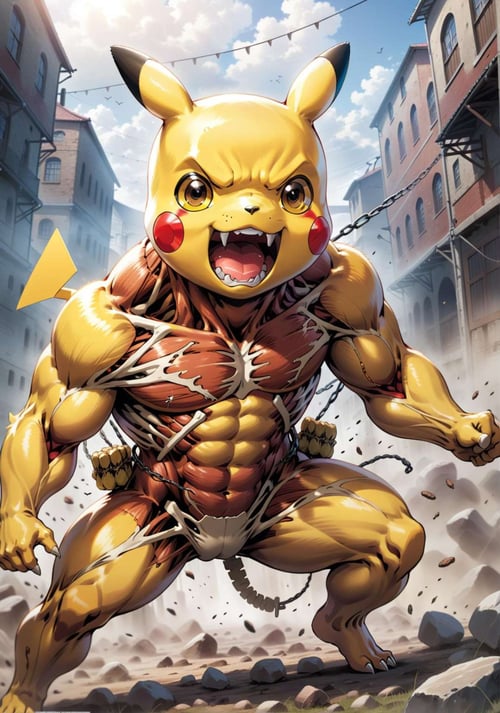⚠️ UPDATE: Version 2 is even easier to prompt - use natural language and tags!
↓ Settings and recommendations down below ↓
Extremely easy prompting, just a couple of words and no negative until you see problems, this model is very versatile. Better ANIME in XL is here.
-|- VAE is needed in A1111 for normal color and contrast. No baked VAE version.
⚠️ Recommendations for better anime images:
•Use anime, anime style, Japanese animation, flat colors, toon, anime style in the beginning/end of prompt to help the model out - it is not necessary all the time!
•If small faces come out bad, use Adetailer with original pos and neg prompts which will fix it right up!😊
⋅ ⊣ Why?
Weird eyes, splotchy colors and poor details are plaguing the SDXL models to date. Anime is notoriously hard to train on the base model since it is heavily biased against photorealism. Creating a specific look from an anime or animation is still hard. Outputs look very blurry and low resolution.
⋅ ⊣ What?
A NSFW compatible ANIME version of my Realities Edge model creating stunning ANIME pictures with ease. Better details and eyes and, when prompted right, come out acceptable most of the times. Further training is needed to really nail the small details though, so consider this a first pass. The easier the prompt, the better the result!
RE Anime has a wide array of art-styles to choose from in the anime category and most of them come out vibrant and ready for further tweaking and upscaling if needed. It can also create wester style comic book styles and most other artforms and illustrations. Since the dataset still has the photoreal information as well, it can make photos too but I do recommend the Realities Edge model if you need 100% photorealism
⋅ ⊣ How?
Leaning heavily on the fantastic community models from July and August, the model has been further trained (finetuned) and merged with custom Loras to enhance the anime look. It can produce flat colored anime as well as more 2.5D anime if needed. Your prompts matter here!
The dataset is a variety of public and private collections; 90% of which are more detailed and deep anime images from recent years. In version 2 I want to create more of an vintage anime look and feel as well.
NO REFINER NEEDED
⋅ ⊣ Capabilities and recommendations:
•Anime 2D and Anime 2.5D as well as western artstyles
•NSFW capabilities
•Works very well with Loras - both as a base to train on and for rendering
•Excels at both types of CLIP prompting. Be it maximalist OpenAI style prompts or minimalist story driven LAION prompts (written in a more natural language without constant commas).
•Very low risk of burned generations even on higher CFG - recommend 5.5-15
•Responds amazingly to hires.fix with just a scaling of 1.0-1.5 and beyond. I like doing it with no scaling at all, but just letting it run through with a sharp upscaler and less steps. If you have the VRAM for it, push the scaling higher, go nuts!
•Favorite resolution ranges are 768x1344 and 1024x1296. Works good for landscapes on even bigger resolutions.
•Euler and DPM+ 2M SDE Karras recommended but always test your favorite!
•All the img2img modes work really well and balancing a low CFG with a higher-than-average Denoising Strength will produce a sharp and clear upscale full of interesting details, using regular SD upscale. I wonder what you can do with Ultimate SD upscale?
•Likes Clip Skip 1-4. I frequently use 2.
•Use with ToMe (token merging) in A1111 (I'm sure it's implemented in Comfy as well) for a much faster SDXL generation time - may change seed!
Generate responsibly.