v2.0更新简介 Introducing V2.0
v2.0版本是一个效果更明显的版本,此模型可以更为显著地改变背景的细节,尤其体现在——模型权重为负时,你可以感受到背景被拉远且景色变模糊;当模型权重为正时,背景会被拉近并变清晰,可以清楚看到更多细节。你也可以在图生图中进行尝试。
This version offers more pronounced effects, allowing significant alterations to the background details. Particularly, when the model's weight is negative, you will experience a distant and blurred background effect. On the other hand, when the weight is positive, the background will be brought closer, becoming clearer, and revealing more intricate details. You can also try it in i2i.
v2.0版本的适用权重范围:推荐-0.8到0.8之间,当然对于2D模型你也可以尝试-1和1,这会使整体画风都发生变化,具体可以自行尝试。3D模型一般在-0.5到0.5之间就可以有非常明显的差别。
Recommended weight range for Version 2.0: It's suggested trying weights between -0.8 to 0.8. For 2D models, you can also experiment with -1 and 1, which will completely transform the overall art style. Feel free to explore and find the settings that suit your preferences. For 3D models, a weight range of -0.5 to 0.5 generally delivers highly noticeable differences in the output.
在-1.5权重左右可以变成特写近照(注意不要负太多,会严重影响画风)。可以通过关键词“xxx focus”来指定画面焦点。
It can be turned into a close-up photo at around -1.5 weight (be careful not to go too far beyond that, it can seriously affect the style). You can specify the focus of the screen by using the keyword "xxx focus".
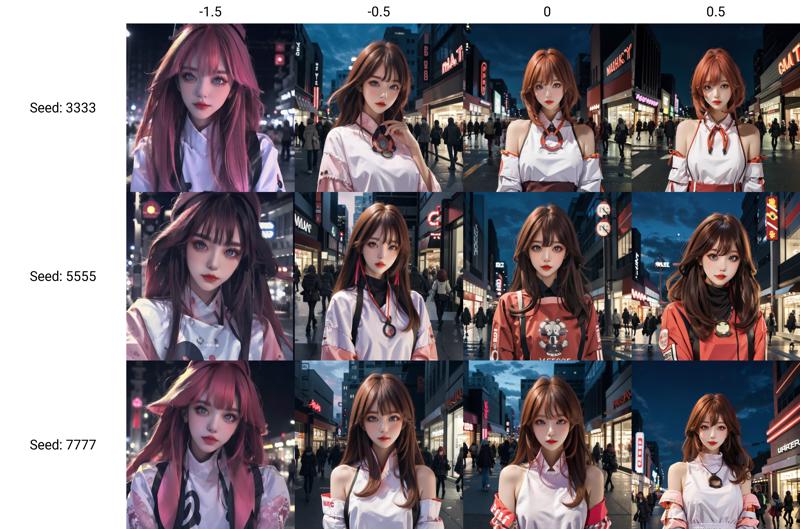
v3.0更新简介 Introducing V3.0
在之前的v2.0版本中,随着背景细节的变化,人物在画面中的占比也会有比较明显的变化。这次的v3.0版本则是为了减少对【人物在画面中占比】的影响。因此,v2.0和v3.0都是推荐使用的版本,可以结合不同的需要来使用。
In the previous v2.0 version, there was a noticeable impact on the proportion of characters within the artwork as background details changed. The v3.0 version, however, aims to reduce the influence on the "proportion of characters within the artwork." Therefore, both v2.0 and v3.0 are recommended versions, and you can use them based on your specific needs.
v3.0版本的适用权重范围在不同底膜上有所不同。对于一些稍微过拟的底膜(例如一些脸型比较固定的真实系大模型),建议在±1.5权重的范围内使用此模型。对于一些比较泛用的底膜以及大部分的二次元底膜,都可以在±2权重的范围内使用此模型,一些情况下±3权重仍能保持画面不崩坏。换句话说,你实际上也可以将此模型作为一个大致检验底膜过拟程度的参考。
The applicable weight ranges for v3.0 vary depending on the base model. For some slightly overfitting base models (such as those with fixed facial features in realistic-style large models), it is advisable to use this model within the range of ±1.5 weights. For more general-purpose base models and the majority of 2D base models, you can use this model within the range of ±2 weights, and in some cases, ±3 weights can still maintain the integrity of the artwork. In other words, you can actually use this model as a rough gauge to assess the degree of overfitting of your base model.
在初次试验时,建议先从±1.5权重尝试,再根据效果调整至符合你预期的参数。
When initially experimenting, it's recommended to start with ±1.5 weights and then adjust the parameters to achieve the desired results.
这个LoRA的效果正如标题所说——可以增强/简化背景的细节、层次感。其在平面类、真实系模型上的作用略有不同。在2D模型上,该LoRA可通过控制权重来简化/增加背景的线条细节以及层次感;在真实系模型上,该LoRA可以控制背景建筑(负权重下)变得更远更模糊,或者(正权重下)变得更近更清晰以及增添实物。
This LoRA, as the title suggests, enhances/simplifies background details and adds depth to the image. Its effect varies slightly between 2D and realistic models. In 2D models, the LoRA can control the level of detail and depth in the background by adjusting the weight. In realistic models, it can make background buildings appear more distant and blurry (with negative weights) or closer and sharper (with positive weights), as well as adding objects.
此LoRA通过差异提取法制作,对画面中心的主体人物图像污染较少,基本不会改变人物构图,人物的细节不会随着背景的细节增强/简化而大幅改变。
This LoRA is created using differential extraction, resulting in minimal contamination of the main subject in the center of the image. It preserves the composition of the subject and ensures that the details of the person are not significantly altered by the enhancement/simplification of the background.
使用建议 Usage Guideline
LoRA权重在-2到2之间较好,负数权重与正数权重的效果如上文所述。
It is recommended to set LoRA weights between -2 and 2, as the effects of negative and positive weights have been described above.
希望你们能喜欢这个模型!通过微信(Anson_NgAu)联系我,支持我,或一起讨论!
I hope you enjoy this model. Feel free to contact me via WeChat (Anson_NgAu) to show your support or engage in discussions.
此LoRA和youkengi大佬的背景调整LoRA合用可以实现更显著的效果,并能带来额外的功能——拉远/拉进人物与镜头的距离。如下图所演示的,xy图为两个LoRA不同权重配合的结果,从左上角到右下角,背景细节逐步增强,层次逐渐变得丰富。
This LoRA, combined with the background adjustment LoRA from youkengi, can achieve more significant effects and provide additional functionality—adjusting the distance between the subject and the camera, either zooming out or zooming in. As demonstrated in the XY plot below, the results show the combination of two LoRAs with different weights. From the top left corner to the bottom right corner, the background details gradually enhance, and the depth becomes richer.
请访问如下链接查看youkengi的模型 Please visit the following link to view youkengi's model——背景及距离控制 background & distence control
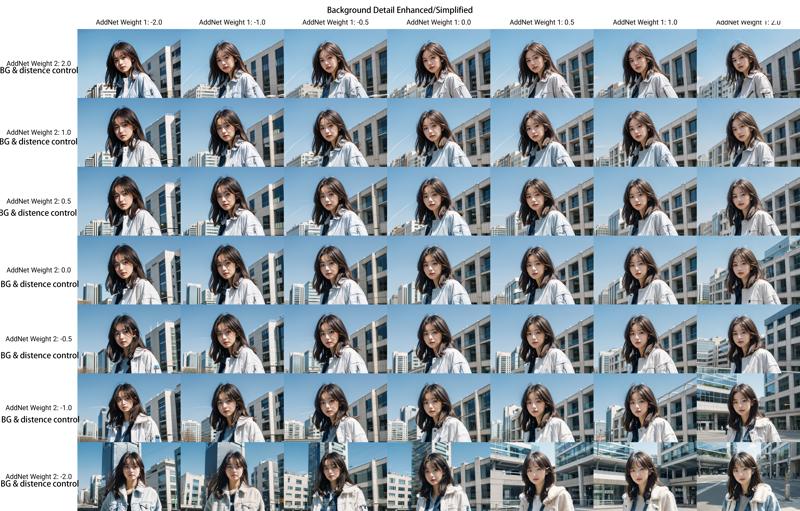
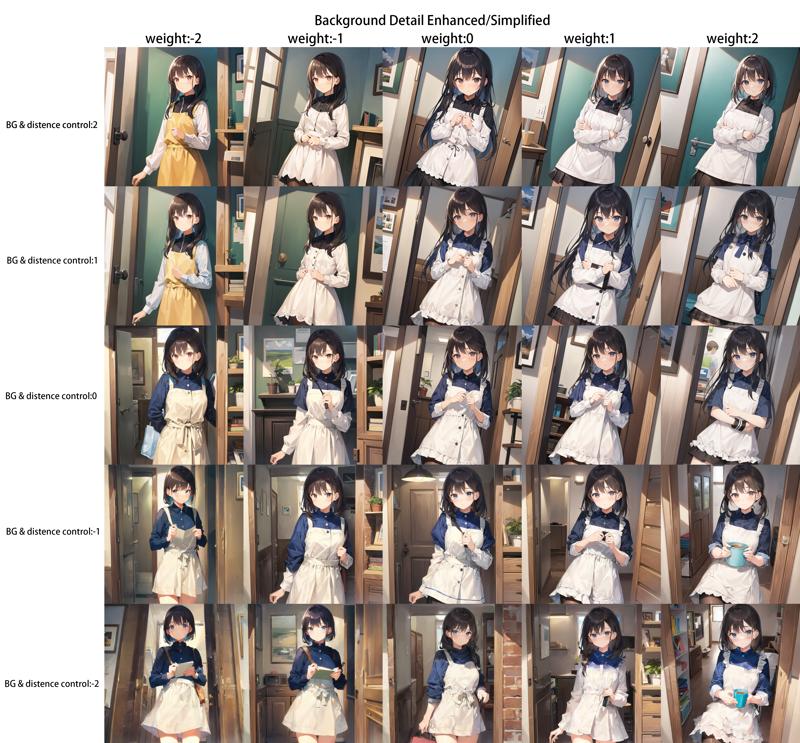
注 Note:
您不得将此模型及其衍生版本(如融合模型版本)托管于计划赚取收入或捐赠的网站/应用程序。如果您需要将此模型及其衍生版本用于商业目的(如生成式服务、售卖图片、将图片用于公开发表的文章或出版物等),请通过微信(Anson_NgAu)联系我。
You are not permitted to host this model or its merged versions on websites/applications that generate income or accept donations. If you intend to use this model or its merged versions for commercial purposes (such as generative services, selling generated images, using images for publicly published articles or publications, etc.), please contact me via WeChat (Anson_NgAu).
您不得直接售卖由此模型生成的图片,除非您对该图片进行了足够程度的人工修改,使其在法律意义上可以被完全判定为您的个人作品。如果您违反本条,所造成的一切法律后果由您个人承担,请恕本人概不负责。
You may not directly sell images generated by this model unless you have made sufficient manual modifications to the extent that the image can be legally considered your own work. If you violate this provision, you will be solely responsible for any legal consequences, and I cannot be held liable.
您可以将此模型及其衍生版本、通过此模型生成的图片自由用于免费/公益用途,包括免费的图片生成式服务。
You are free to use this model and its merged versions, as well as images generated by this model, for non-profit/charitable purposes, including free image generative services.
您可以自由融合此模型,如果您发布此模型的融合模型,还请您标注使用了此模型并附带链接,十分感谢!
You are allowed to merge this model freely. If you publish a merged model based on this model, please credit the use of this model and add a backlink to this page. Thank you very much!
您不能使用该模型故意制作或共享非法或有害的输出或内容,请您遵守公序良德,将此模型用于积极正面的用途。
You are prohibited from using this model intentionally to create or share illegal or harmful output or content. Please adhere to moral and ethical standards and use this model for positive and constructive purposes.



























