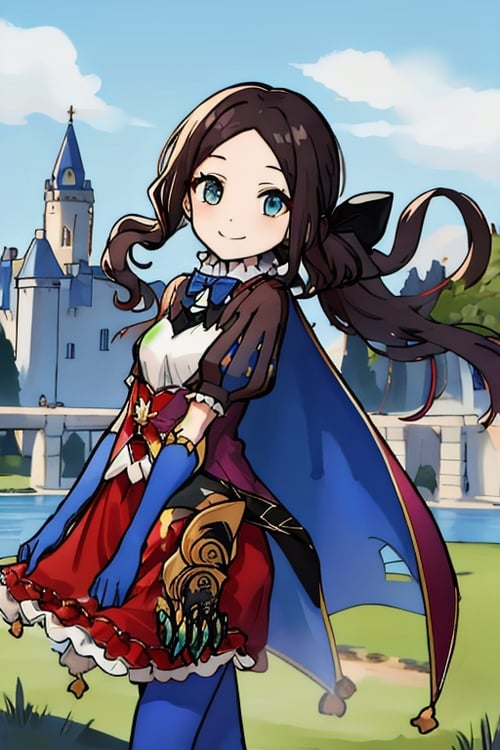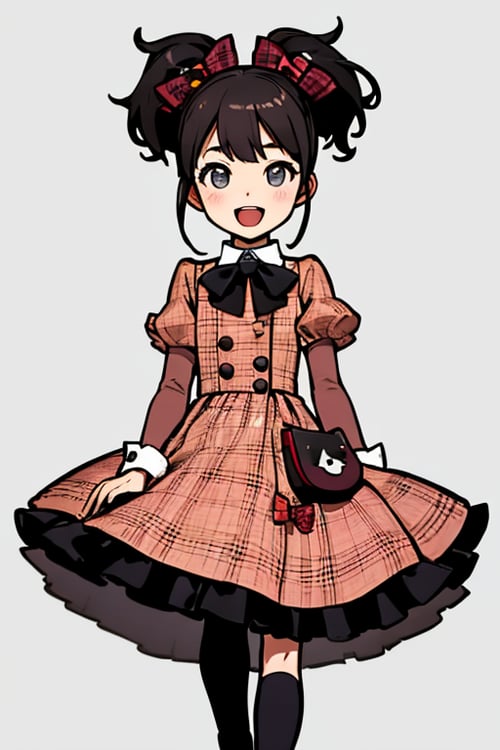The ENCartoony model is a type of stable-diffusion model used in image processing and computer vision applications. It is designed to enhance image details and reduce noise while preserving the overall structure of the image. The model works by iteratively solving a set of partial differential equations that balance the diffusion process with edge preservation. By controlling the degree of diffusion, it is possible to adjust the amount of detail enhancement versus noise reduction in the final image. The ENCartoony model has proven effective in a variety of applications, including enhancing medical images and improving the quality of video feeds in real-time. Its versatility and ability to balance noise reduction with detail preservation make it a popular choice in a range of image processing tasks.
Run2.2K
Comments
Version Detail
SD 1.5
The ENCartoony Checkpoint model is an advanced version of the ENCartoony stable-diffusion model used in image processing and computer vision applications. It incorporates a checkpoint mechanism to improve the efficiency and accuracy of the diffusion process. In the original ENCartoony model, the diffusion process was carried out over multiple iterations, which could be computationally expensive and time-consuming. However, in the Checkpoint model, the diffusion process is temporarily halted at pre-determined checkpoints, allowing the model to assess the current image state and make necessary adjustments before continuing with the diffusion process. This approach improves the accuracy of the model while reducing the computational cost. Moreover, the ENCartoony Checkpoint model utilizes a multi-scale approach, where the diffusion process is performed at different scales simultaneously, resulting in more effective detail preservation and noise reduction. This model has been successfully applied in various fields, including medical imaging, video processing, and computer graphics, to enhance image quality and improve visual perception.
Project Permissions
Use without crediting me
Share merges of this model
Use different permissions on merges
Use Permissions
Sell generated images
Use on generation services
Sell this model or merges
Commercial Use
Comments
Related Posts
Describe the image you want to generate, then press Enter to send.