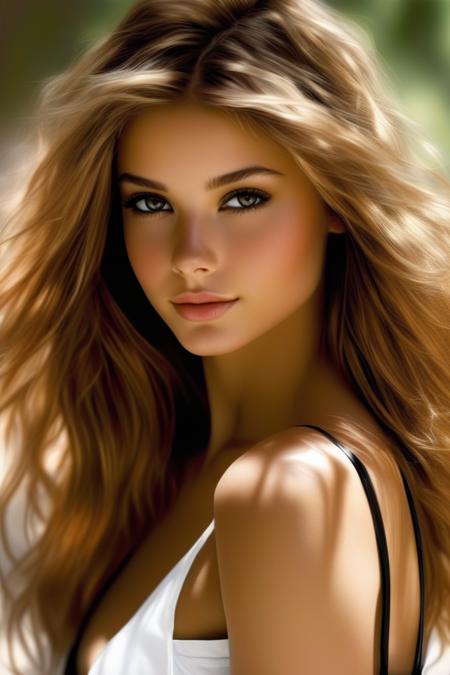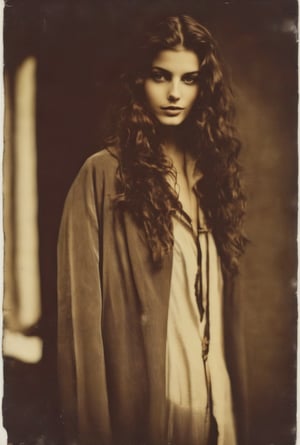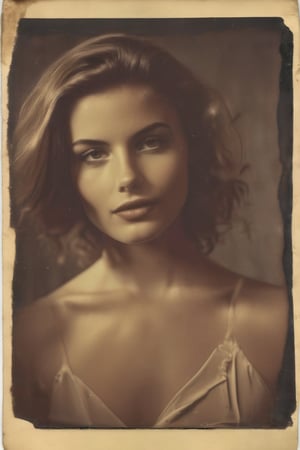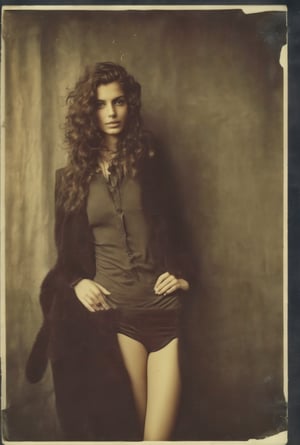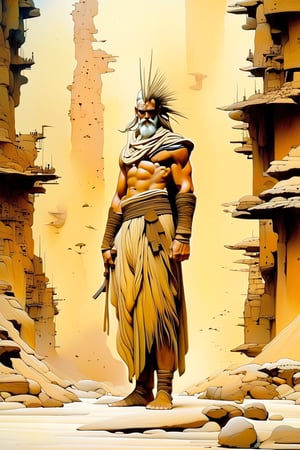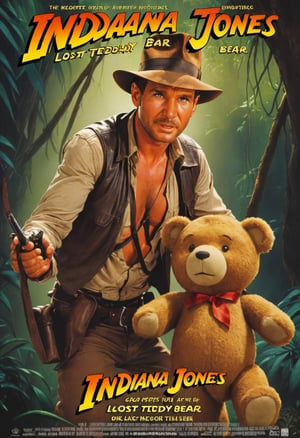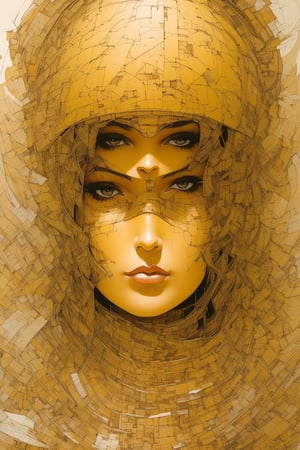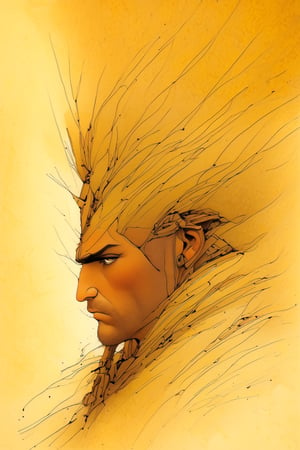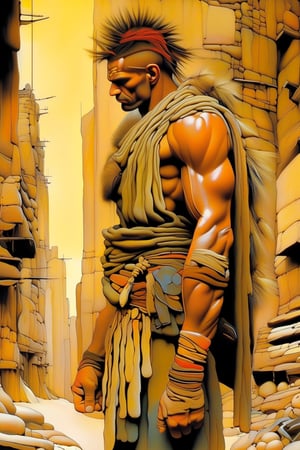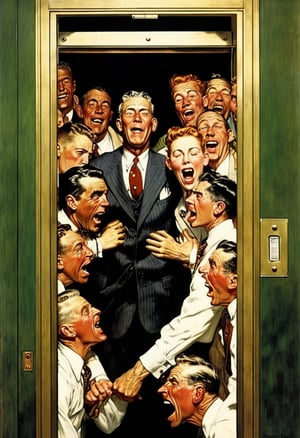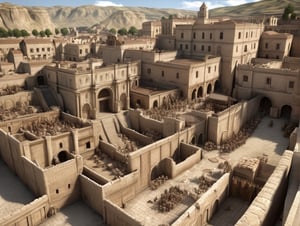About V6
The demo images were created using the Euler A and a low step value of 28. At this step, the images exhibit a blur effect, artistic style, and do not display detailed skin features. If you wish to have more details, you can render them at a higher step, around 50 to 60.
Version 6 is now stable and can run smoothly at a lower step value of 28, which is lower than other versions that require steps ranging from 40 to 60.
Copax TimeLessXL Version V6
Add character data, facial details, eyes, style, reduce frame error rate, backgrounds, effects, reduce hand detail error rate when generating images and more...
Recommend
Steps: ~28-60,
CFG scale: ~4-10
Sampler: euler a / DPM++ 2M SDE Karras
Adetail for face
N prompt:
(worst quality, low quality, illustration, 3d, 2d), open mouth, tooth,ugly face, old face, long neck,
==============
Version 5 marks the beginning of the phase where I'm adding more data about materials, mechanical details, physical effects, and environments. I will continue to enhance the data with upcoming updates.
The issues identified in Version 4 include:
Issues with hand and feet drawing, character neck proportions, frame ratios,
Causing difficulty in harmonizing characters with the background at times.
I had a predefined data training plan, these concerns will be addressed in Version 6.
=========
Update N prompt:
Thank you, sevenof9247 for sharing. Your N prompts are truly effective in rendering realistic images. Link article author:
https://civitai.com/articles/1826/sdxl-prompts
N prompt:
painting, drawing, sketch, cartoon, anime, manga, render, CG, 3d, watermark, signature, label
=================