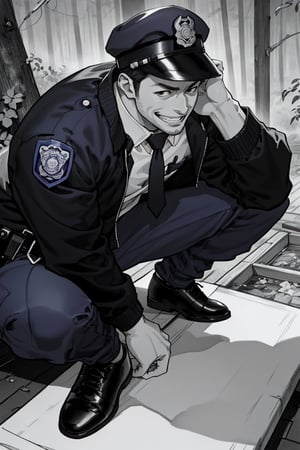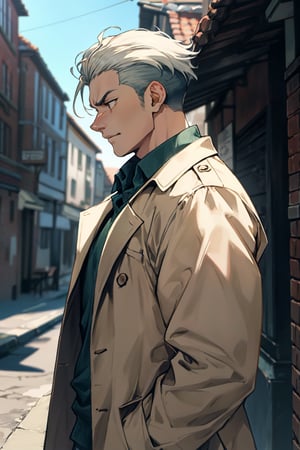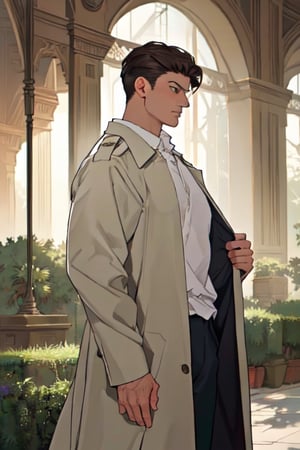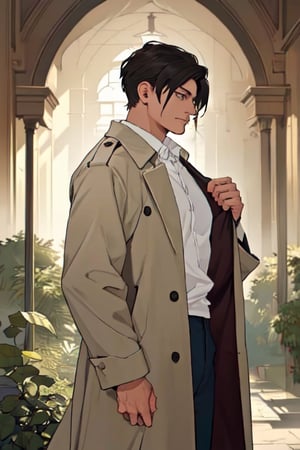If you'd like to buy me a beer or coffee! 🍺☕
https://ko-fi.com/scratchproof
⚠️ Make sure to read the below Clip Skip instructions ⚠️
This model is my fourth merge and has been fine-tuned in order to produce convincing male-focused gens without the need for Loras, even with simple prompts.
This model attempts to explore a more "drawn/anime" look.
It is built upon my three previous merges, Virile Fusion, Virile Reality and Virile Motion, however it is not a replacement and only aims at offering a different style, which could not be achieved by my three other models.
In the end, whichever model you decide to use is a matter of preference.
⚠️ I highly recommend using this model with Clip Skip set to 1 for better results ⚠️
NB: Clip skip 2 works fine and might even give you less artifacts, but the style will be less "flat" - At the end of the day, it is a matter of preference.
The best way to change your Clip Skip on the fly is to open A1111, go to Settings > User Interface. In there, if you scroll a bit, you will find a "Quicksettings" option:
Add the following option by typing the first letters and then picking from the drop-down list: CLIP_stop_at_last_layers
Apply Settings and Reload UI at the top of the page.
If done correctly, you should now be able to change your Clip Skip on the fly via an option now present on the left of your screen:
Models included in the merge are:
Loras included in the merge are:
While the model has been crafted to be male-centric, it also allows for the generation of other types of characters (including females) as well as landscapes, or objects.
Recommended settings for gens that look like the samples (Automatic1111):
Config 1:
Clip Skip: 1 (see above for instructions)
Sampling Method: Euler A
Sampling Steps: 60
Hires. fix On
Upscaler: R-ESRGAN 4x+ Anime6B
Hires Steps: 30
Denoising Strength: 0.4
Upscale: 1.5/2.0
Width: 512
Height: 768
CFG Scale: 5
Example:
Config 2:
Clip Skip: 1 (see above for instructions)
Sampling Method: DPM++ SDE Karras
Sampling Steps: 30
Hires. fix On
Upscaler: R-ESRGAN 4x+ Anime6B
Hires Steps: 15
Denoising Strength: 0.4
Upscale: 1.5/2.0
Width: 512
Height: 768
CFG Scale: 5
Example:
Both configs are valid, they really are a matter of preference. I personally prefer the cleanliness of Euler A, but some will prefer what DPM offers. Try both and take your pick!
I also highly recommend using After Detailer for faces, using the "face_yolov8n.pt" model. This will change your life.
Extension and instructions can be found here.
VAE-wise, I would advise to use the following one: kl-f8-anime2 VAE.
It'll make your gens a lot more colorful and enjoyable, at least in my opinion.
I would also like to mention and thank the Unstable Diffusion Discord Server's #men-only community who helped me learn a lot. Some of the gens done with the model include their prompts.
Also, to those people who left thumbs down on all the previous pictures that contained male nudity, thanks for the reactions! It actually makes the pictures more popular! No such thing as bad publicity. Also, this is a space for everyone, whether you like it or not.