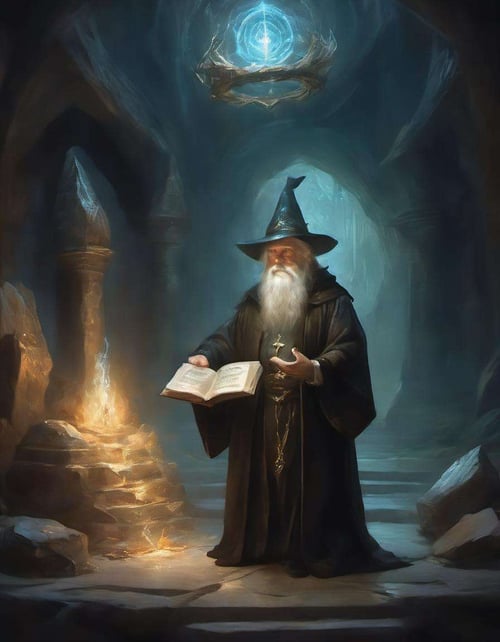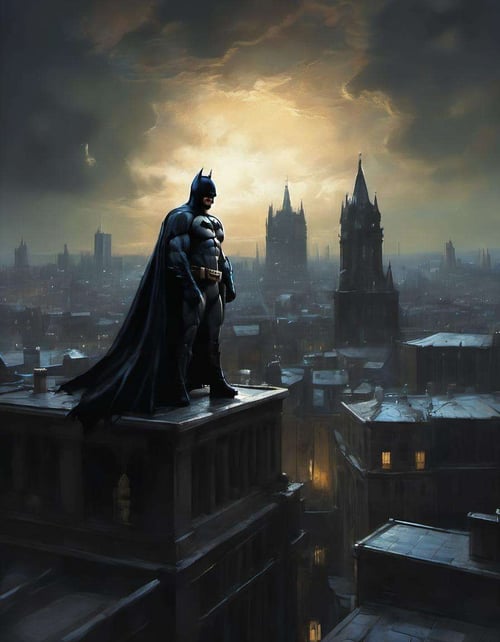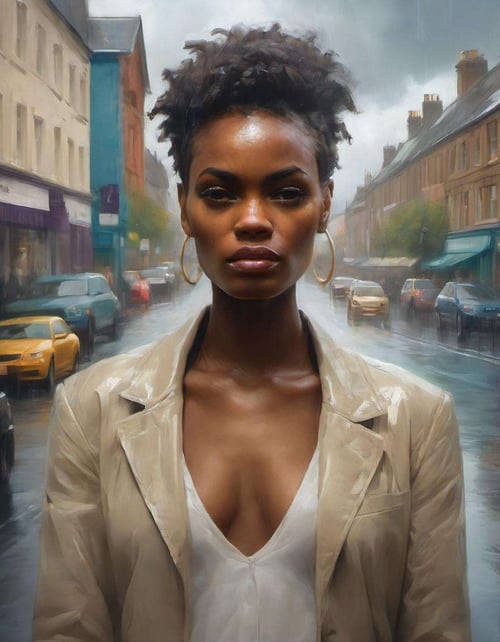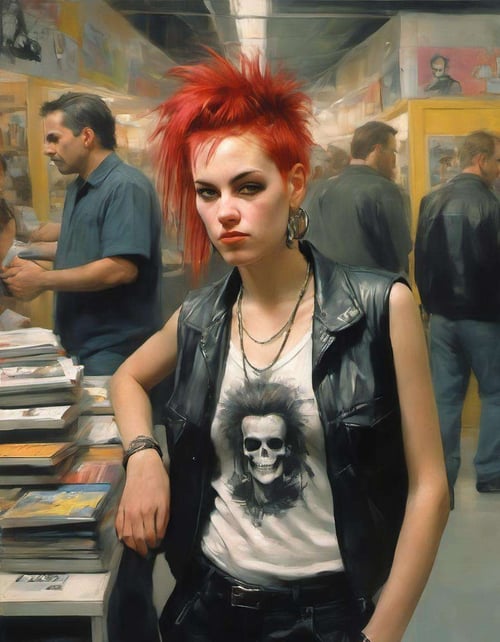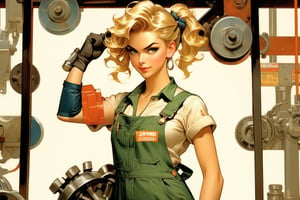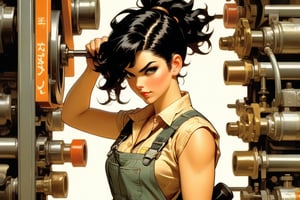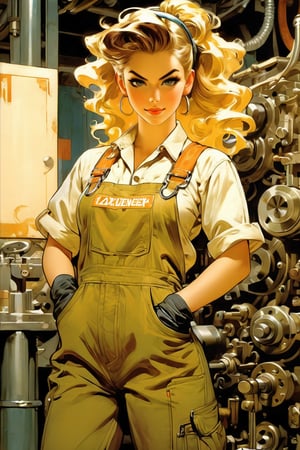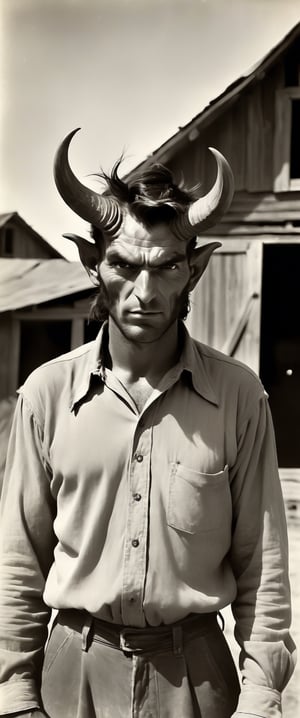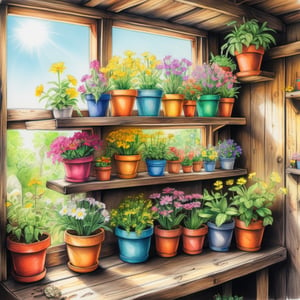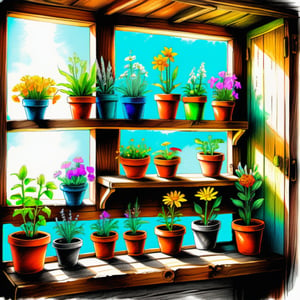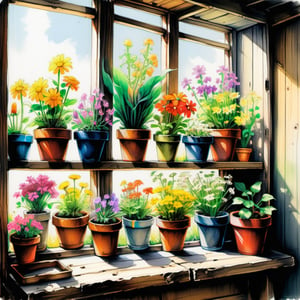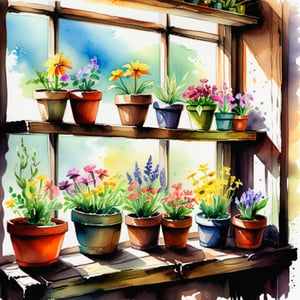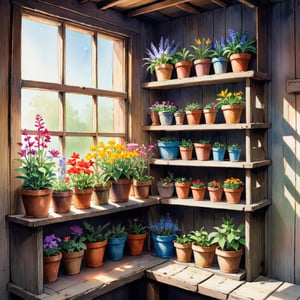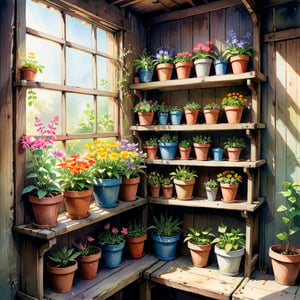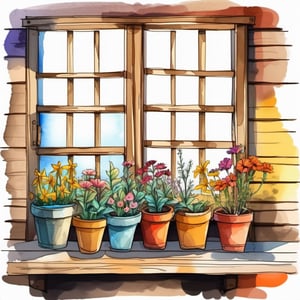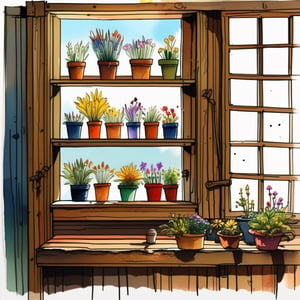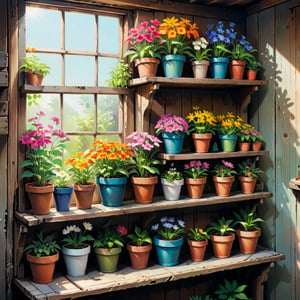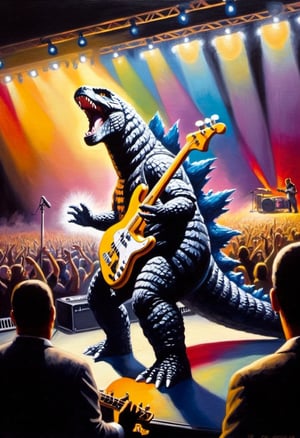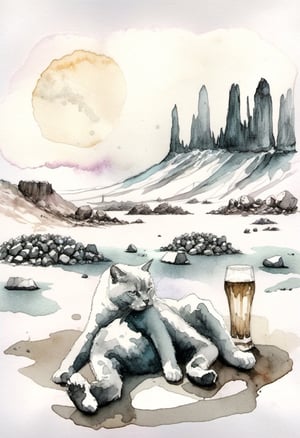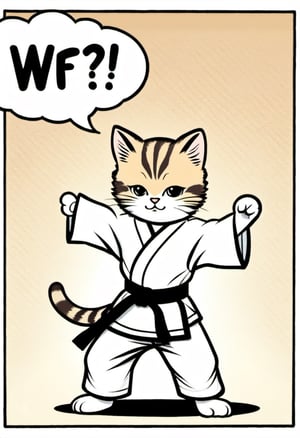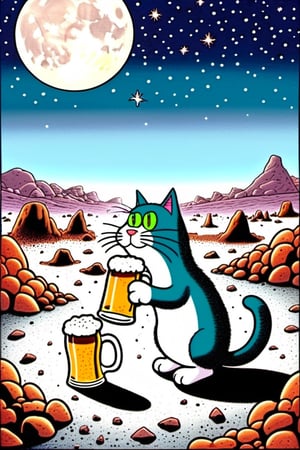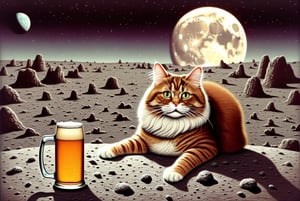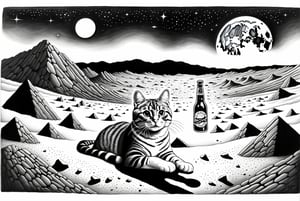LaxpeintXL - digital painting style
This model is a companion to ClassipeintXL
https://**********/models/634920806570337128
With version 2.0, Laxpeint starts to feel a little more naturalistic and painterly, but retains that digital illustration look where it's more likely to blur backgrounds and keep the main subject lines very sharp and precise (compared to ClassipeintXL). For some situations, you may prefer to render with v1.0 but I'm much happier with 2.0 personally.
Also check out ParchartXL for that perfect parchment texture you've been looking for. https://**********/models/634963369696189494
Recommended settings for use:
Start with a full 1.0 LoRA strength and adjust down to 0.7 or 0.8 for a subtler painterly effect. You can adjust upward (to 1.2 or maybe a little more) to maximize the painterly appearance, but it can start to introduce some quirks
Use the LoRA with your preferred SDXL model with no refiner. I have so far just stuck with base SDXL1.0 but other finetunes work great as well.
I recommend the DPM samplers, but use your favorite. Some may produce softer painting styles that don't suit my taste as much but whatever you prefer is great.
Don't do anything special for your prompt - just describe what you want to see. You don't really need to use any keywords unless some subject matter seems to override the LoRA's style, then you can bring it back in line by using the terms "digital painting of..." and "by LaxpeintXL".
I'm happy to share my work for free, just as the base model SDXL came free to us all. But if you felt compelled to offer some material form of thanks, you can buy me a coffee https://www.buymeacoffee.com/AdamDArt
or you can buy my (darn near unreadable, I warn you) short story 'Willem & Ellene' https://www.amazon.com/dp/B0BT8W58LT