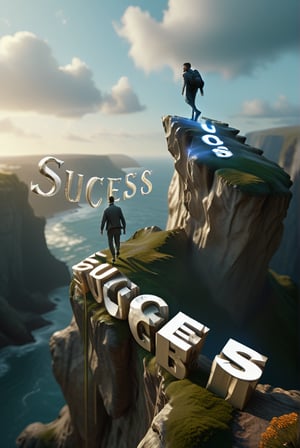This LoRA will enhance your image in the following ways:
More details. You will notice that eyes, skin and hair have more details.
Sharpening. The image will have a sharper, crisper feel.
Better Composition! This LoRA was trained on professional photographs, which were cropped to improve composition. That helps in improving the composition.
How to use it
Just include the LoRA with the SDXL Base model, and use:
Clip Skip: 1, ENSD -1
This LoRA was trained in the following way:
Images were downloaded from Pexels website. The images were carefully selected to be sharp and have high details.
These images were cropped to improve composition and remove extra objects.
The images were processed. This meant image sharpening and enhancing image saturation wherever needed.
The images captions were generated using the KohyaSS Gui. I captioned the images two times, once using the BLIP model and the WD14 model. Then I merged the captions using a python script.
I used KohyaSS GUI to train the LoRA. Since I have a RTX 3060, I was barely able to train a LoRA by following the excellent tutorial by https://civitai.com/user/SECourses
I tested the LoRA with ComfyUI.