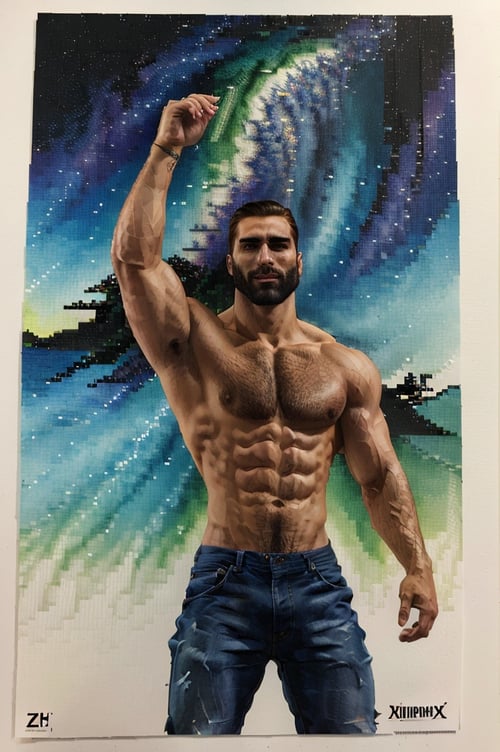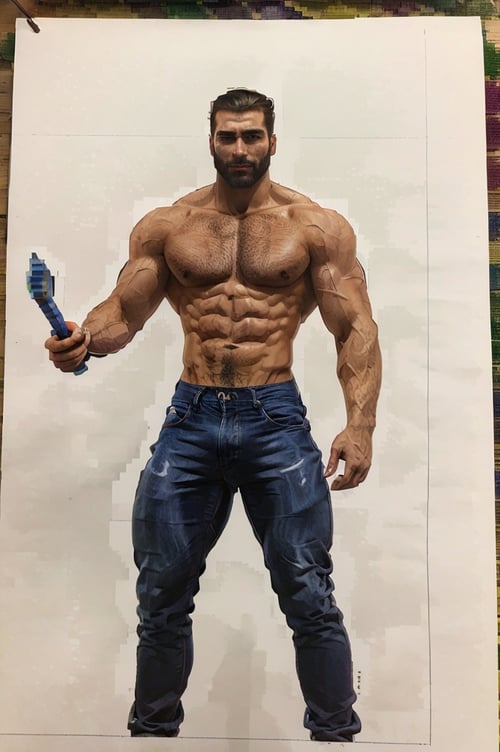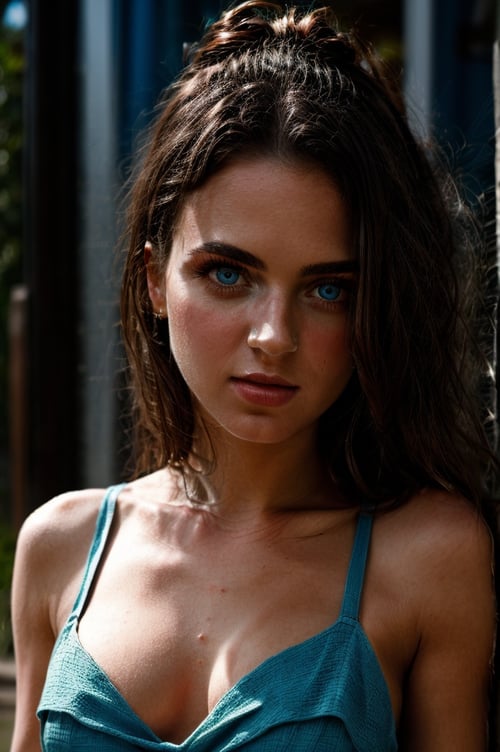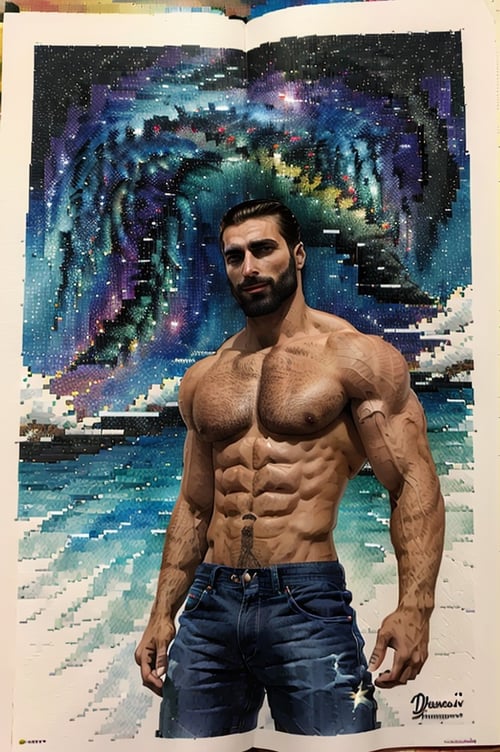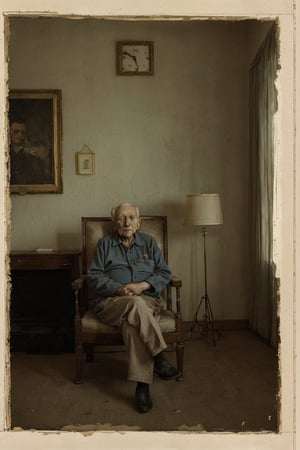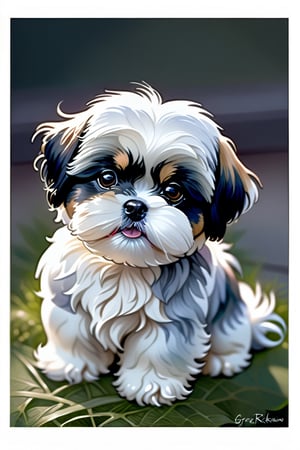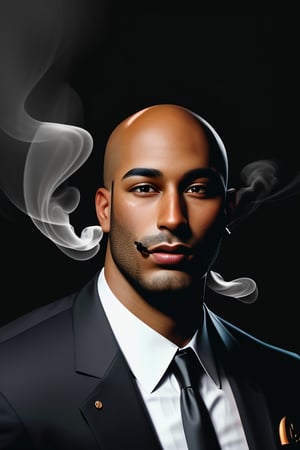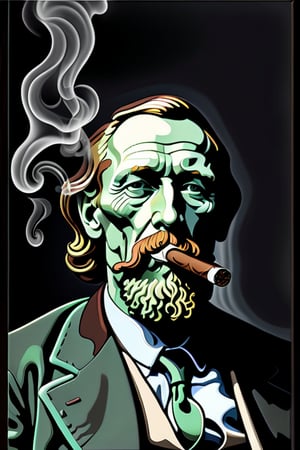the model is under the test
This model realismAI , is specially designed to create realistic images. It cannot create unrealistic images, even if you are prompted to do so.
To achieve the best results,
(HiGHLY RECOMMENDED) Use a negative embedding for best results exp: "" lowres, mutilated, out of frame, extra fingers, mutated hands, poorly drawn hands, poorly drawn face, mutation, deformed, blurry, dehydrated, bad anatomy, bad proportions, extra limbs, cloned face, disfigured, gross proportions, malformed limbs, missing arms, missing legs, extra arms, extra legs, extra fingers , text, error, cropped, worst quality, low quality, jpeg artifacts, ugly, duplicate, morbid, , fused fingers, too many fingers , too long fingers, bad fingers, too many hands , bad hands, long neck, username, watermark, signature , (surreal:0.8), (modernism:0.8), (art deco:0.8), (art nouveau:0.8) ""
Set the CFG scale to between 7 and 15
Set the Sampling Steps between 20 and 35
For accurate result Set the Clip Skip between 1 to 3
i'm not responsible for NSFW use!!