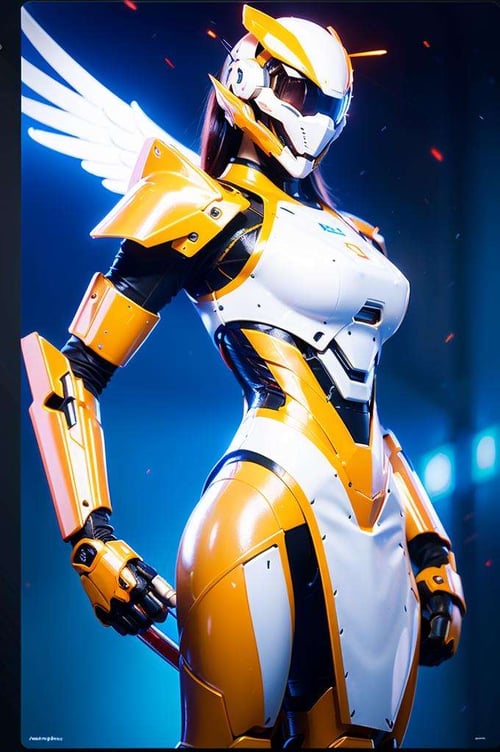Dimensionism Detroit HH V1
CHECKPOINT
Run285
<p>This is not <strong>Normal Checkpoint Model</strong> <strong><em><span style="color:rgb(250, 82, 82)">(Tested and Experimented)</span></em></strong> and It is hard to use for you, you would get many problems with this my model.</p><p></p><hr /><p></p><p>You should carefully prompt, it is very hard to control, my recommends are you should use it with Right LoRA, or else you would un-normal results</p><p></p><p><strong><span style="color:rgb(34, 139, 230)">Model Info</span></strong>-------------------------------------------------</p><p><strong>Base Model:</strong> <span style="color:rgb(250, 82, 82)">SD.1.5</span></p><p><strong>Model used to train:</strong> <span style="color:rgb(250, 82, 82)">Beautiful Realistic Asia or BRA V5 (Tested)</span></p><p></p><p>Trained at <strong>Resolution 1024</strong>.</p><p><strong>Learning Rate 1e-6</strong>, <strong>Max Steps at 3500</strong>.</p><p>Optimization AdamW8Bit, LR Scheduler Cosine with Restart.</p><p><strong>VAE (Used to Train): None, Sampling Method: K_DPM_2</strong></p><p><strong>Clip Skip</strong>: <strong><span style="color:rgb(250, 82, 82)">2</span></strong> <em><span style="color:rgb(250, 82, 82)">(You should use Clip Skip 2)</span></em></p><p>[New NOTE: <em><span style="color:rgb(250, 82, 82)">Clip Skip 2 is not really meant to be good as my recommend because my Model is making many different to Clip Skip 1-5 - So No MEANS to any Clip Skip 1-5]</span></em></p><p></p><p>Number of Images used to train is about 100 Images (All not Normal Images)</p><p></p><p><strong>Activation Word</strong>: <strong><span style="color:rgb(250, 82, 82)">HighHumanion</span></strong>.</p><p>You can use this word (or Activation Word) in your prompt as following syntax: <strong>HighHumanion:<em><span style="color:rgb(250, 82, 82)"><weight value herer></span></em></strong>,</p><p>and you would get nothing special thing, you can use this word or not, it will impact your prompt but as I said, I can't predict what happen!</p><p></p><hr /><p></p><p><strong>NOTE.</strong> Above Images is from<span style="color:rgb(121, 80, 242)"> </span><strong><span style="color:rgb(121, 80, 242)">SeaArt</span></strong>, you should use <em><span style="color:rgb(190, 75, 219)">Quality is High Quality</span></em>, but It would be not special, it is likely <strong>BRA V5</strong>, with High Quality, you would not too care about many problems.</p><p>For <em><span style="color:rgb(190, 75, 219)">Quality is Ultra High Quality</span></em> in <strong><span style="color:rgb(121, 80, 242)">SeaArt</span></strong>, it is very hard to predict Results, it can surprising or painful to you, so you should be carefully about Ultra High Quality.</p><p></p><p><strong>Guide:</strong> Don't try to use <strong>'HighHumanion:<em><span style="color:rgb(250, 82, 82)"><weight value herer></span>'</em></strong><span style="color:rgb(250, 82, 82)"> </span>in your prompt<span style="color:rgb(250, 82, 82)"> </span>it can be hard to use and predict any result; You shouldn't use word <strong><em><span style="color:rgb(190, 75, 219)">'restore'</span></em></strong> such as <em><span style="color:rgb(190, 75, 219)">restore face</span></em>, it is hard to predict. However, it is hard to predict from any words in your prompt with my model, so don't too care about my this guide, it is still un-predictable</p><p></p><p>Hope you will enjoy it, So No Pain No Gain</p><p></p><hr /><p></p><p>You can post review posts with your impressive results, it is helpful to my Model</p>
Version Detail
SD 1.5
Project Permissions
Use in TENSOR Online
As a online training base model on TENSOR
Use without crediting me
Share merges of this model
Use different permissions on merges
Use Permissions
Sell generated images
Use on generation services
Sell this model or merges
Commercial Use
Comments
Related Posts
Describe the image you want to generate, then press Enter to send.