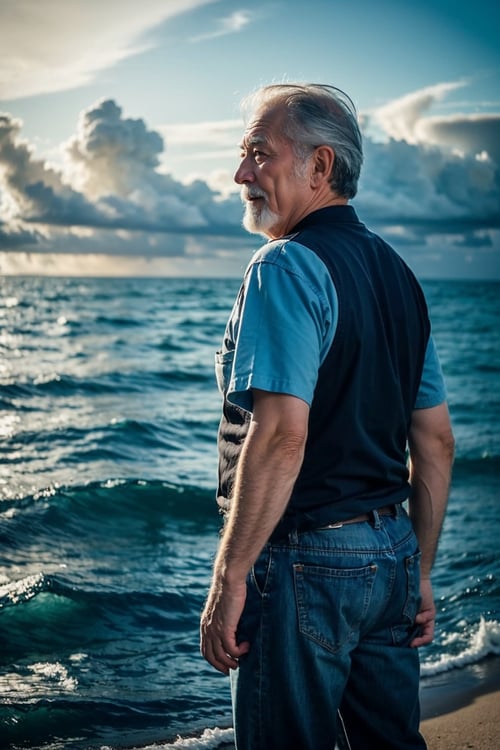⬇Read the info below to get the high quality images🙏 (click on show more)⬇
Version Change Log
Tips:There is no significant improvement relationship between all released versions, and each version has its own advantages and disadvantages. Please choose according to your own needs and preferences.
V30: An overall leap forward improvement.
V29: A natural and round face with a more coordinated body ratio and a more realistic visual texture
V28: Beautiful face and long legs, more aesthetically pleasing visuals
Introduction
Most realistic models aim to enhance film grain and blur to achieve a realistic photo effect, but images turning yellow and blurry. The ultimate goal of this model is to maintain high quality while maintaining authenticity.
One of the reasons for creating this model was my desire to have a foundational model that combines aesthetics with realism. I noticed that most models tend to fall into two extremes: some are realistic but lack artistic appeal, while others have beautiful visuals but lack realism. Thus, I developed this model, which, in my opinion, strikes a balance between aesthetics and realism, while being rooted in Eastern aesthetics.
Another reason behind creating this model was to have a highly compatible foundational model. Many existing models tend to be heavily biased towards specific styles, whereas I wanted a model that is truly versatile, allowing me to seamlessly transition between various styles, while relying on the diverse capabilities of the Lora community.
The model only needs to use a simple keyword to draw realistic photos, the whole body image has been greatly improved.
The model purposely reduces the skin blemishes of the young female characters. If you need to create a true sense of blemish, please emphasize it in the prompts.
If you think the model is good, don't forget to give it a five-star rating. Your support is the motivation for me to share.
About VAE
The model is built-in Vae. The light, shadow and color effects are soft. If you like higher contrast images, you can switch directly to VAE or download the non-VAE version to use any VAE you like, or use the followingg: sd-vae-ft-mse-original.
Recommend Promts
Tips:
You can directly produce images with resolutions of 768*1152 or 800 *1200, or higher, and then Hires Fix.
"worst quality, low quality" : higher weight ≈ High Saturation & high contrasty
Negative Embedding = Optional
Option way to less contrasty: To make the image less contrasty you can use LoRA [Detail Tweaker LoRA] in a negative value.
CFG Scale( lower = real): 5 ~11
Sampler reconmmend: DPM++ SDE Karras / DPM++ 2M SDE Karras / DPM++ 2M Karras
Draw the whole body image please cooperate with the adetailer plug-in to redraw the face for better results
Promts sample:
RAW photo, 1igrl, goddess, white wavy hair, blush, (smile:0.8), (high detailed skin:1.2), 8k uhd, dslr, soft lighting, high quality, film grain, Fujifilm XT3
Negative Promts
(deformed iris, deformed pupils, semi-realistic, cgi, 3d, render, sketch, cartoon, drawing, anime:1.4), text, cropped, out of frame, (worst quality, low quality:2), jpeg artifacts, ugly, duplicate, morbid, mutilated, extra fingers, mutated hands, poorly drawn hands, poorly drawn face, mutation, deformed, blurry, dehydrated, bad anatomy, bad proportions, extra limbs, cloned face, disfigured, gross proportions, malformed limbs, missing arms, missing legs, extra arms, extra legs, fused fingers, too many fingers, long neck,
Option Negative Embedding / 可选负面Embedding:
difConsistency_negative_v2
UnrealisticDream
badhandv4
BadDream
ng_deepnegative_v1_75t