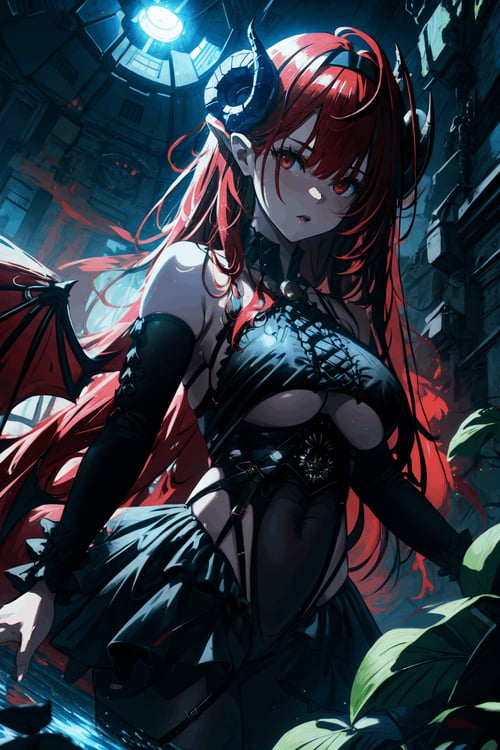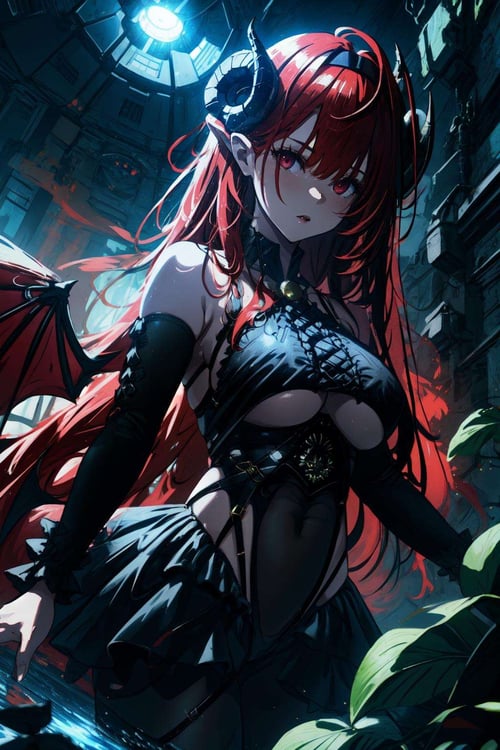Please read below description to understand model behavior⚠️</span></h2><p></p><p><span style="color:rgb(193, 194, 197)">===========================================================</span></p><p></p><p><span style="color:rgb(193, 194, 197)">Reference from Azur Lane Character, Hindenburg.</span></p><p></p><p><strong>Summary about this model:</strong><br /><span style="color:rgb(193, 194, 197)">-Work on weight 1 to go.</span></p><p><span style="color:rgb(193, 194, 197)">-Advice to </span><span style="color:rgb(250, 82, 82)">use hires denoise 0.2~0.5</span><br /><span style="color:rgb(193, 194, 197)">-To </span><span style="color:rgb(250, 82, 82)">use general outfit prompt</span><span style="color:rgb(193, 194, 197)">, it is require to </span><span style="color:rgb(250, 82, 82)">lower her weight under 0.8</span><br /><span style="color:rgb(193, 194, 197)">-some checkpoint may end up less details.</span></p><p><span style="color:rgb(193, 194, 197)">-This model train with </span><span style="color:rgb(250, 176, 5)">Adamwbit</span><span style="color:rgb(193, 194, 197)">.</span></p><p><span style="color:rgb(193, 194, 197)">-This model </span><span style="color:rgb(250, 82, 82)">dataset contain lot of left and right profile</span><span style="color:rgb(193, 194, 197)">, may prove </span><span style="color:rgb(250, 82, 82)">difficult to get her full front profile prompting</span><span style="color:rgb(193, 194, 197)">.</span></p><p></p><p><span style="color:rgb(193, 194, 197)">===========================================================</span></p><p><br /><strong>How to use Lora:</strong><br /><span style="color:rgb(193, 194, 197)">LoRa:</span><br /><span style="color:rgb(193, 194, 197)">-download the LoRa Model</span><br /><span style="color:rgb(193, 194, 197)">-move this data into your Stable Diffusion -> Models -> Lora</span></p><p></p><p><span style="color:rgb(193, 194, 197)">===========================================================</span></p><p></p><p><strong>About Trigger Words:</strong></p><p>-This model train with <span style="color:rgb(250, 82, 82)">cropped dataset</span>, please use "<span style="color:rgb(34, 139, 230)">1girl</span>" in order generate Model correctly</p><p>-In order <span style="color:rgb(250, 82, 82)">to use general outfit</span>, the <span style="color:rgb(250, 82, 82)">trigger word are not nessecary and the weight is require to lower then 0.8.</span></p><p></p><p></p>
Run590
Version Detail
SD 1.5
<p>This is LoRA version of ibdhindenburg</p>
Project Permissions
Use in TENSOR Online
As a online training base model on TENSOR
Use without crediting me
Share merges of this model
Use different permissions on merges
Use Permissions
Sell generated images
Use on generation services
Sell this model or merges
Commercial Use
Comments
Related Posts
Describe the image you want to generate, then press Enter to send.