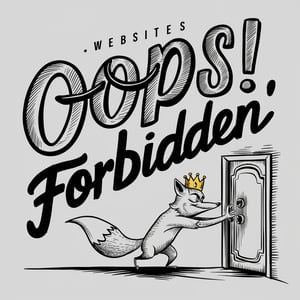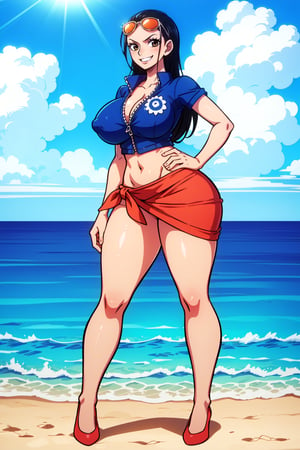<h2>Nico Robin (One Piece) LoRA (pre and post timeskip)</h2><h3><u>CHECK BOTH VERSIONS</u></h3><p><strong>Pre Timeskip</strong>: <a target="_blank" rel="ugc" href="https://civitai.com/models/18008?modelVersionId=21286";>https://civitai.com/models/18008?modelVersionId=21286<;/a><br /><strong>Post Timeskip</strong>: <a target="_blank" rel="ugc" href="https://civitai.com/models/18008?modelVersionId=21283";>https://civitai.com/models/18008?modelVersionId=21283<;/a></p><p><strong><u>Also check your filter settings as default ones censor "sexy outfits"</u></strong></p><p><strong>Making models can be expensive. Do you like what I do? Consider supporting me on </strong><a target="_blank" rel="ugc" href="https://www.patreon.com/Lykon275";><strong>Patreon</strong></a><strong> 🅿️ or feel free to </strong><a target="_blank" rel="ugc" href="https://snipfeed.co/lykon";><strong>buy me a coffee</strong></a><strong> ☕</strong></p><p>Like the <a target="_blank" rel="ugc" href="https://civitai.com/models/15431/nami-one-piece-pre-and-post-timeskip-lora";>Nami LoRA</a>, this wasn't easy. Every version of Robin is extremely detailed, with precise drawings on her outfit, plus she changes completely after the timeskip and, as it usually happens with One Piece characters, she doesn't always wear the same thing (and the available data is inconsistent because of that).</p><p>Again, I had to accept some compromise. Like with Nami, I had to make two LoRA's instead of one. Second I needed to focus on getting her main outfit right, while still keeping the flexibility to be able to use this LoRA with custom outfits and styles.</p><p>The main outfits are almost always right, and both versions I made (pre and post timeskip) should be fine to use at weight 1, at least on the models I tested.</p><p>Triggers with <code>nico robin</code> for better accuracy. Also use <code>short hair</code> in pre timeskip version. Some of the examples are also using my Wano Style LoRA and my Eiichiro Oda LoRA.</p><p>Please enjoy, and <strong>remember that your LoRA filename will be different from the one used in the examples.</strong></p><p></p><p><strong>How to use LoRA's in auto1111:</strong></p><ul><li><p>Update webui (use <code>git pull</code> <a target="_blank" rel="ugc" href="https://www.youtube.com/embed/mn8fMF10XN4?start=31&;amp;end=60">like here</a> or redownload it)</p></li><li><p>Copy the file to <code>stable-diffusion-webui/models/lora</code></p></li><li><p>Select your LoRA like in <a target="_blank" rel="ugc" href="https://www.youtube.com/watch?v=-bMeyXOZwN0";>this video</a></p></li><li><p><strong>Make sure to change the weight according to the instructions</strong> (by default it's <code>:1</code>)</p></li></ul><p></p>
Run20K
Comments
Version Detail
SD 1.5
Triggers with nico robin for better accuracy. Also use short hair in pre timeskip version. Some of the examples are also using my Wano Style LoRA and my Eiichiro Oda LoRA.
Project Permissions
Use without crediting me
Share merges of this model
Use different permissions on merges
Use Permissions
Sell generated images
Use on generation services
Sell this model or merges
Commercial Use
Comments
Related Posts
Describe the image you want to generate, then press Enter to send.