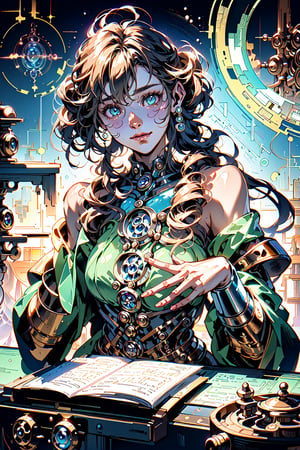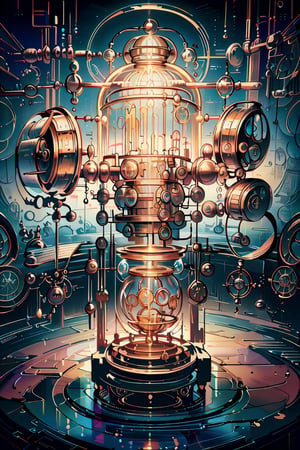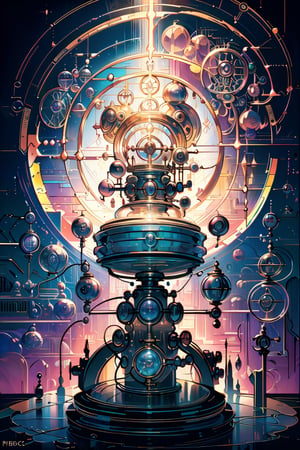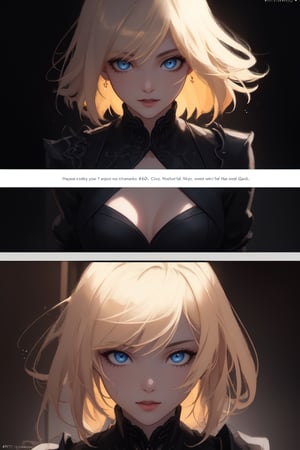--[Downloadable on https://civitai.com/user/navimixu/models]--
GlassTech - World Morph 💎
This is my second attempt at creating a world lora following the "Konyconi-LoRA" method, if you don't know Konyconi you should really check out his LoRAs they're simply mind-blowing 🤯
About : this LoRA "GlassTech" is meant to influence or change the entire course of the final image to a dimension that relies solely on: glass ,glass circuitry, synthetic glass, glass fiber ...
with that in mind you must use the trigger word glasstech then pick one of two directions:
Sci fi, by adding scifi to the prompt witch was my primary intent with LoRA.
Fantasy, by adding magic or fantasy the prompt witch mostly works well with architecture , armor or creatures giving them an arcane eleven look.
further more, you can include the one of the following decorators to influence the style even more : transparent, iridescent, gold wires
Usage Tips :
use weight of 0.7 to 0.9 to influence the image .
use weight of 1 to 1.5 to use as world morph .
adding transparent with scifi works rly well
use hires fix for large detailed scenes
Mostly use with "Eular a" with a step count over 20
rly shines at img2img at weights over 1
Samples workflow :
add the LoRA at weight of 0.9 to the prompt along with glasstech scifi transparent
set the sampler "Eular a" , steps 30 , CFG Scale 5.5
enabled hires fix at 0.55 , steps 20 , Upscale by 1.5
Generate, then send to img2img
crank up the LoRA weight to 1.2 or 1.4, steps 35 , Denoising strength 0.42
increase the resolution for example to 1024x1024 , then Generate
send to extras for further upscaling if needed
have fun and consider rating ⭐











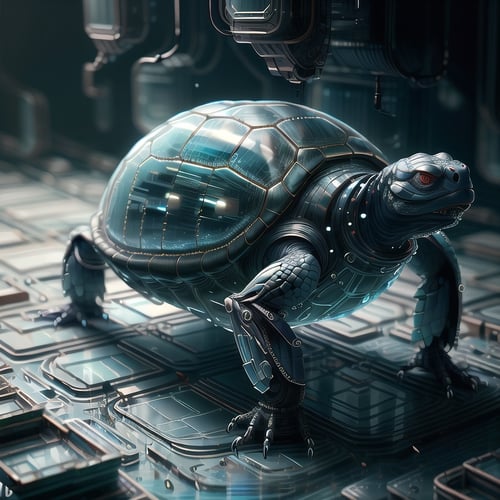



























































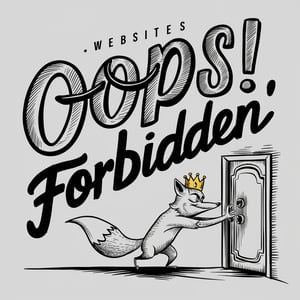






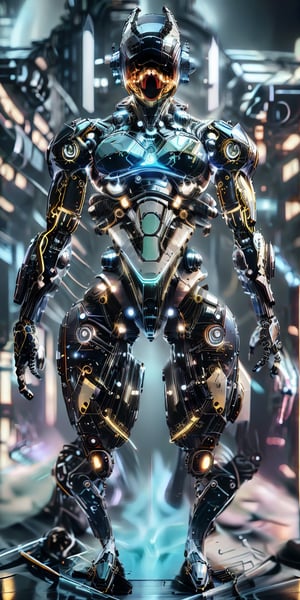














![Mecha AI Parallel Observer, (colorgalaxy reflected on a reflexive helmet), metalic rim detailed helmet, 1boy, (leather long coat), scarf, [Renaissance themed], fantasy, front-view, upperbody, detailed, 3d render, unreal engine, colorgalaxy, Anime style,r1ge,wrenchsmechs](https://image.tensorartassets.com/cdn-cgi/image/anim=false,plain=false,w=300,q=85/posts/images/621002256380100807/28ad142f-adb8-47df-9174-93ff167e3f75.jpg)

![ParallelObserver, (colorgalaxy reflected on a reflexive helmet), metalic rim detailed helmet, 1boy, (leather long coat), scarf, [Renaissance themed], fantasy, front-view, upperbody, detailed, 3d render, unreal engine, colorgalaxy,disney pixar style,](https://image.tensorartassets.com/cdn-cgi/image/anim=false,plain=false,w=300,q=85/posts/images/621002256380100807/e5f9bb50-922d-4fc6-a2ca-4bced6a55951.jpg)