<h2>Nami (One Piece) LoRA (pre and post timeskip)</h2><h3><u>CHECK BOTH VERSIONS</u></h3><p><strong>Pre Timeskip: </strong><a target="_blank" rel="ugc" href="https://civitai.com/models/15431?modelVersionId=18188";>https://civitai.com/models/15431?modelVersionId=18188<;/a><br /><strong>Post Timeskip:</strong> <a target="_blank" rel="ugc" href="https://civitai.com/models/15431?modelVersionId=18189";>https://civitai.com/models/15431?modelVersionId=18189<;/a></p><p><strong><u>Also check your filters to see all the examples</u></strong></p><p><strong>Making models can be expensive. Do you like what I do? Consider supporting me on </strong><a target="_blank" rel="ugc" href="https://www.patreon.com/Lykon275";><strong>Patreon</strong></a><strong> 🅿️ or feel free to </strong><a target="_blank" rel="ugc" href="https://snipfeed.co/lykon";><strong>buy me a coffee</strong></a><strong> ☕</strong></p><p>Well, this wasn't easy to get right. One version of Nami alone is already pretty hard to make: she has a very specific tattoo, asymmetrical, she has exactly 2 rings per side on her jeans (or on her skirt before timeskip) and she wears tons and tons of different official outfits. Plus her artworks tend to be inconsistent, so I had to clean the dataset a lot. Not to mention the timeskip problem: she is basically 2 different characters, both very hard.</p><p>At the end of the day I had to accept some compromise. First of all I had to make TWO LoRA's and not one. Second I needed to focus on getting her main outfit right and, most importantly, the tattoo. Everything else came second.</p><p>I think I managed somehow. I made 2 LoRA's, one for pre timeskip Nami and one for post timeskip Nami, both of them can do both versions, but they focus on their respective ones.</p><p>Main outfits are always kind of right, but exactly right about 1/4th of the time. Tattoo is almost always right. Secondary outfits are almost right about 1/4th of the time, depending on how rare they are in artworks.</p><p>The model is not overfitted and can be used on most booru based models. I mostly tried it with AnyLoRA and NeverEnding Dream for realistic shots. <strong>Weight should be around 1 for post timeskip and around 1.2 for pre timeskip for better accuracy</strong>. I suggest using weight 1 if you need just her face and tattoo on non-official outfits.</p><p>Triggers with <code>nami \(one piece\)</code> for better accuracy. Also use <code>short hair</code> in pre timeskip version. One of the examples is also using my Wano Style LoRA.</p><p>Please enjoy.</p><p></p><p><strong>How to use LoRA's in auto1111:</strong></p><ul><li><p>Update webui (use <code>git pull</code> <a target="_blank" rel="ugc" href="https://www.youtube.com/embed/mn8fMF10XN4?start=31&;amp;end=60">like here</a> or redownload it)</p></li><li><p>Copy the file to <code>stable-diffusion-webui/models/lora</code></p></li><li><p>Select your LoRA like in <a target="_blank" rel="ugc" href="https://www.youtube.com/watch?v=-bMeyXOZwN0";>this video</a></p></li><li><p><strong>Make sure to change the weight according to the instructions</strong> (by default it's <code>:1</code>)</p></li></ul><p></p>
Run15K
Version Detail
SD 1.5
Project Permissions
Use in TENSOR Online
As a online training base model on TENSOR
Use without crediting me
Share merges of this model
Use different permissions on merges
Use Permissions
Sell generated images
Use on generation services
Sell this model or merges
Commercial Use
Comments
Related Posts
Describe the image you want to generate, then press Enter to send.


































































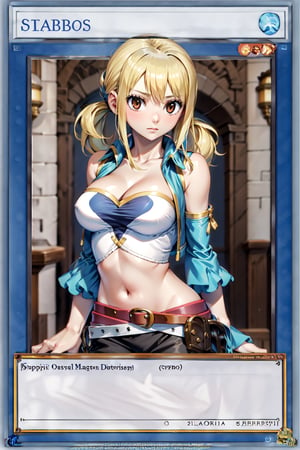



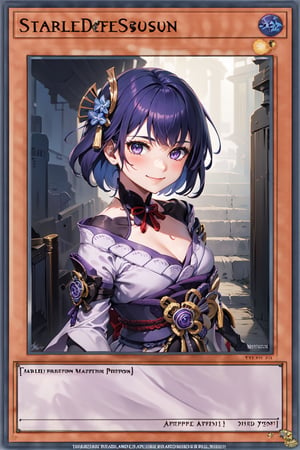

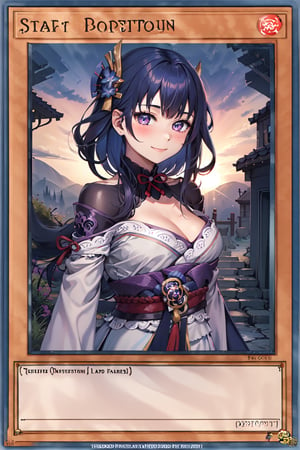
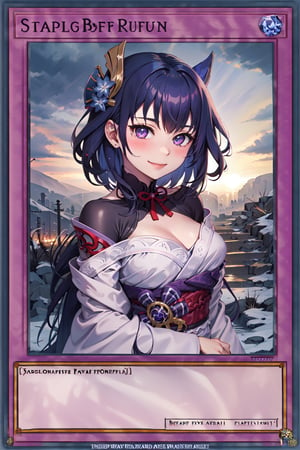


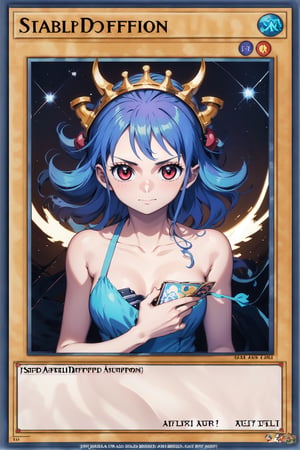
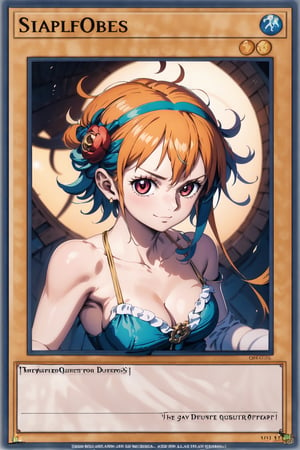

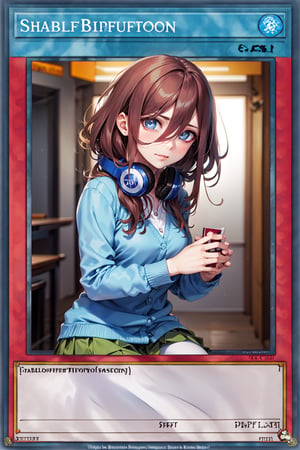







![(((masterpiece+best quality+high resolution+ultra-detailed))), 1girl with clima-tact, Nami, long silky orange hair, high nose, sharp eyes, noble and inviolable temperament, (([female]: 1.2 + [beauty]: 1.2 + orange long hair: 1.2)), pirate ship background, blue sky, clouds, log pose, gold bracelets, revealing green and white bikini halter top, tight low-rider jeans, shoulder tattoo, bright eyes, dynamic angle and posture.,NamiFinal](https://image.tensorartassets.com/cdn-cgi/image/anim=false,plain=false,w=300,q=85/posts/images/613180094436993311/6b413555-3afc-4e92-9267-cf2092aa1cd4.jpg)