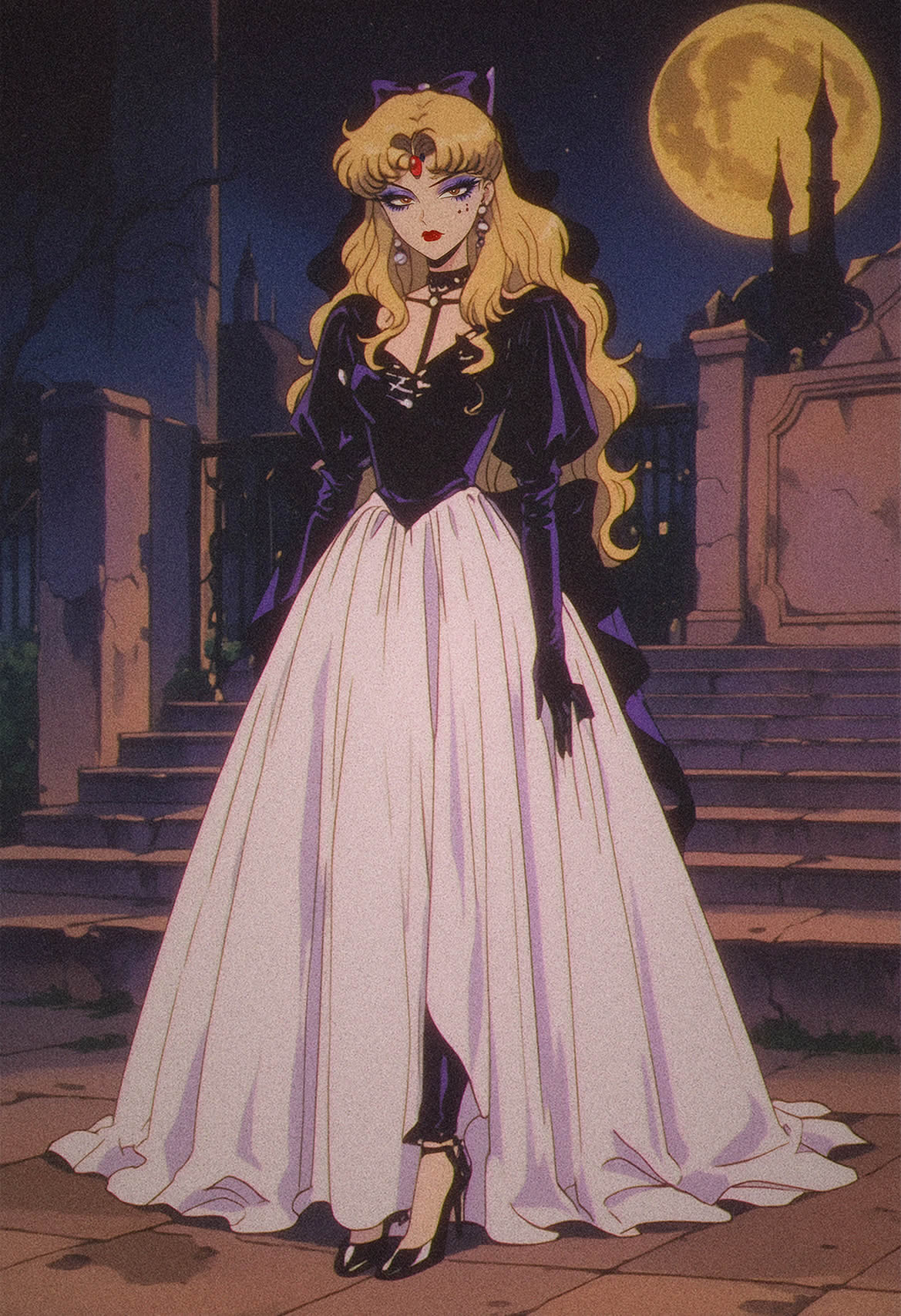
You migh have seen this kind of images in the past if you've girly tastes when navigate on pinterest, well guess what? I'll teach you about some parammeters to enhance your Pony SDXL future generations. It's been a while since my last post, today I'll teach you about a cool feature launched by NVIDIA on July 22, 2024. For this task I'll provide an alternative workflow (Diffusion Workflow) for SDXL. Now lets go with the content.
Models
For my research (AI Tool) I decided to use the next models:
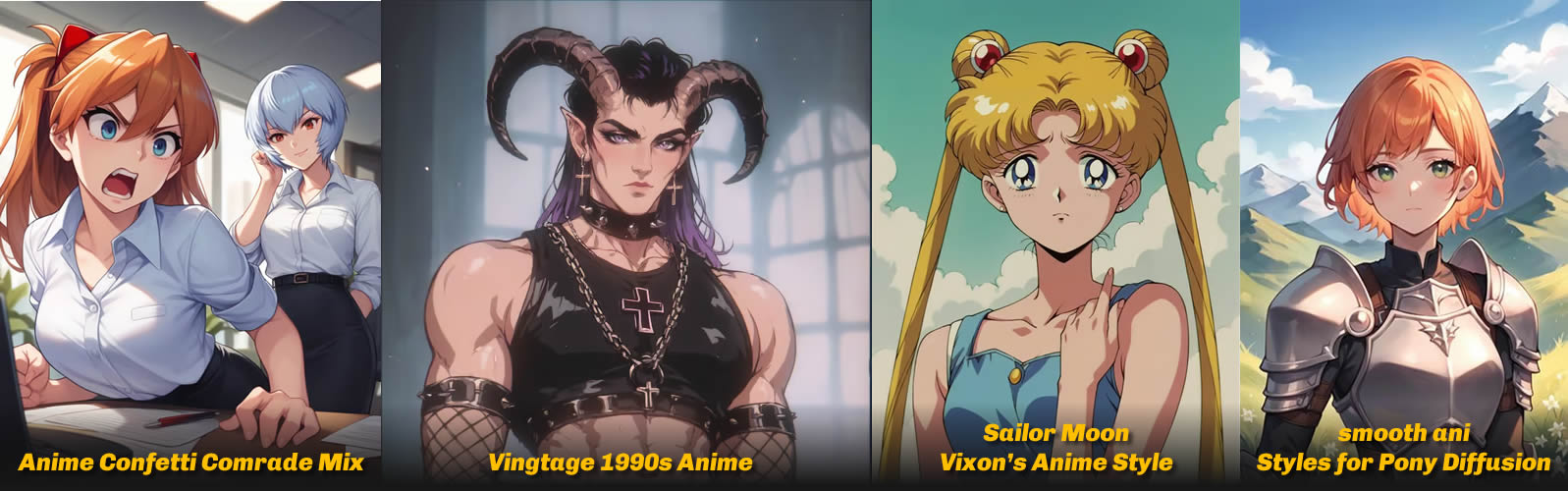
Checklpoint model: https://tensor.art/models/757869889005411012/Anime-Confetti-Comrade-Mix-v3
0.60 LoRA: https://tensor.art/models/702515663299835604
0.80 LoRA: https://tensor.art/models/757240925404735859/Sailor-Moon-Vixon's-Anime-Style-Freckledvixon-1.0
0.75 LoRA: https://tensor.art/models/685518158427095353
Nodes
The Diffusion Workflow has many nodes I've merged in single nodes I'll explain them below, remember you can group nodes and edit their values to enhance your experience.
👑 Super Prompt Styler // Advanced Manager
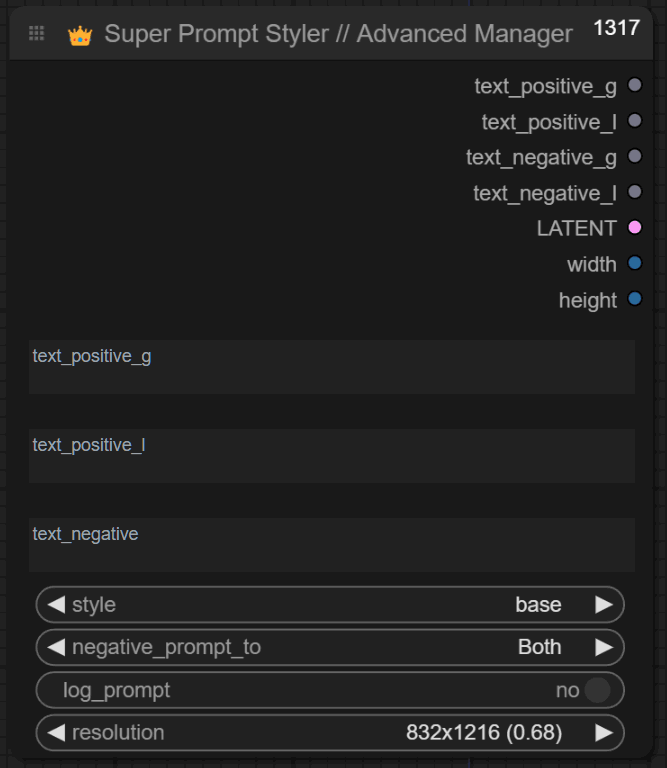
(CLIP G) text_positive_g: positive prompt, subject of the scene (all the elements the scene is meant for, LoRA Keyword activators).
(CLIP L) text_positive_l: positive prompt, all the scene itself is meant (composition, lighting, style, scores, ratings).
text:negative: negative prompt.
◀Style▶: artistic styler, select the direction for your prompt, select 'misc Gothic' for halloween direction.
◀Negative Prompt▶: prepares the negative prompt splitting it in two (CLIP G and CLIP L) for the encoder.
◀Log Prompt▶: add information to metadata, produces error 1406 when enabled, so turn it off.
◀Resolution▶: select the resolution of your generation.
👑 Super KSampler // NVIDIA Aligned Steps
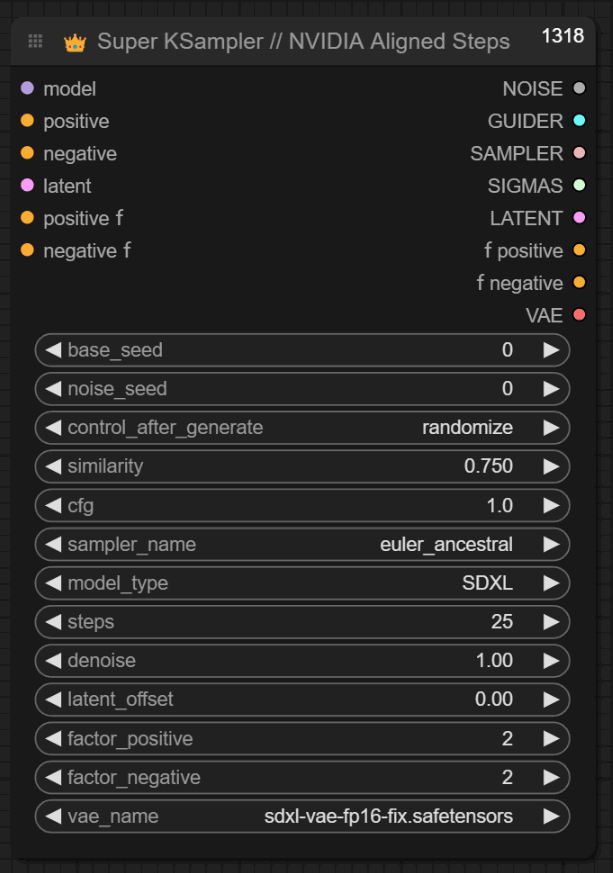
base_seed: similar to esnd (know more here).
similarity: this parameter influences base_seed noise to be similar to noise_seed value.
noise_seed: the exact same noise seed you know.
control after generate: dictates the behavior of noise_seed.
cfg: guidance for the prompt, read about <DynamicThresholdingFull> to know the correct value. I recomend 12
sampler_name: sampling method.
model_type: NVIDIA sampler for SDXL and SD models.
steps: the exact same steps you know, dictates how much the sampling denoises the noise injected.
denoise: the exact same denoise you know, dictates the strong the sampling denoises the noise injected.
latent_offset: select between {-1.00 Darker to 1.00 Brighter} to modify the input latent, any value different than 0 adds information to enhance final result.
factor_positive: upscale factor for the conditioning.
factor_negative: upscale factor for the conditioning.
vae_name: the exact same vae you know, dictates how the noise injected is denoised by the sampler.
👑 Super Iterative Upscale // Latent/on Pixel Space
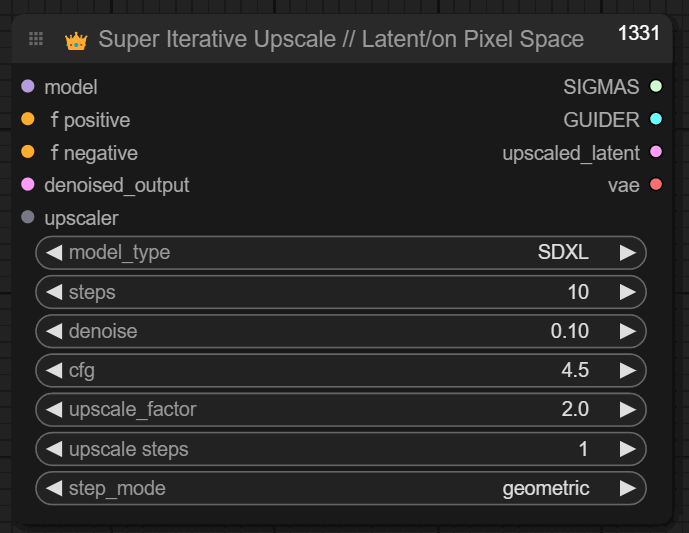
model_type: NVIDIA sampler for SDXL and SD models.
steps: number of steps the UPSCALER (Pixel KSampler) will use to correct the latent on pixel space while upscaling it.
denoise: dictates the strenght of the correction on the latent on pixel space.
cfg: guidance for the prompt, read about <DynamicThresholdingFull> to know the correct value. I recomend 12
upscale_factor: number of times the upscaler will upscale the latent (must match factor_positive and factor_positive)
upscale_steps: dictates the number of steps the UPSCALER (Pixel KSampler) will use to upscale the latent.
Miscellaneous
DynamicThresholdingFull
mimic_scale: 4.5 (Important value. go to learn more)
threshold_percentile: 0.98
mimic_mode: half cosine down
mimic_scale_min: 3.00
cfg_mode: half cosine down
cfg_scale_min: 0.00
sched_val: 3.00
separate_feature_channels: enable
scaling_starpoint: mean
variability_measure: AD
interpolate_phi: 0.85
Learn more: https://www.youtube.com/watch?v=_l0WHqKEKk8
Latent Offset
Align Your Steps
LayerColor: Levels
set black_point = 0 (base level of black)
set white_point = 255 (base level of white)
Set output_black_point = 20 (makes blacks less blacks)
Set output_white_point = 220 (makes whites less whites)
Learn more: https://docs.getsalt.ai/md/ComfyUI_LayerStyle/Nodes/LayerColor%3A%20Levels/
LayerFilter:Film
center_x: 0.50
center_y: 0.50
saturation: 1.75
vignete_intensity: 0.20
grain_power: 0.50
grain_scale: 1.00
grain_sat: 0.00
grain_shadows: 0.05
grain_highs: 0.00
blur_strenght: 0.00
blur_focus_spread: 0.1
focal_depth: 1.00
Learn more: https://docs.getsalt.ai/md/ComfyUI_LayerStyle/Nodes/LayerFilter%3A%20Film/?h=film
Result
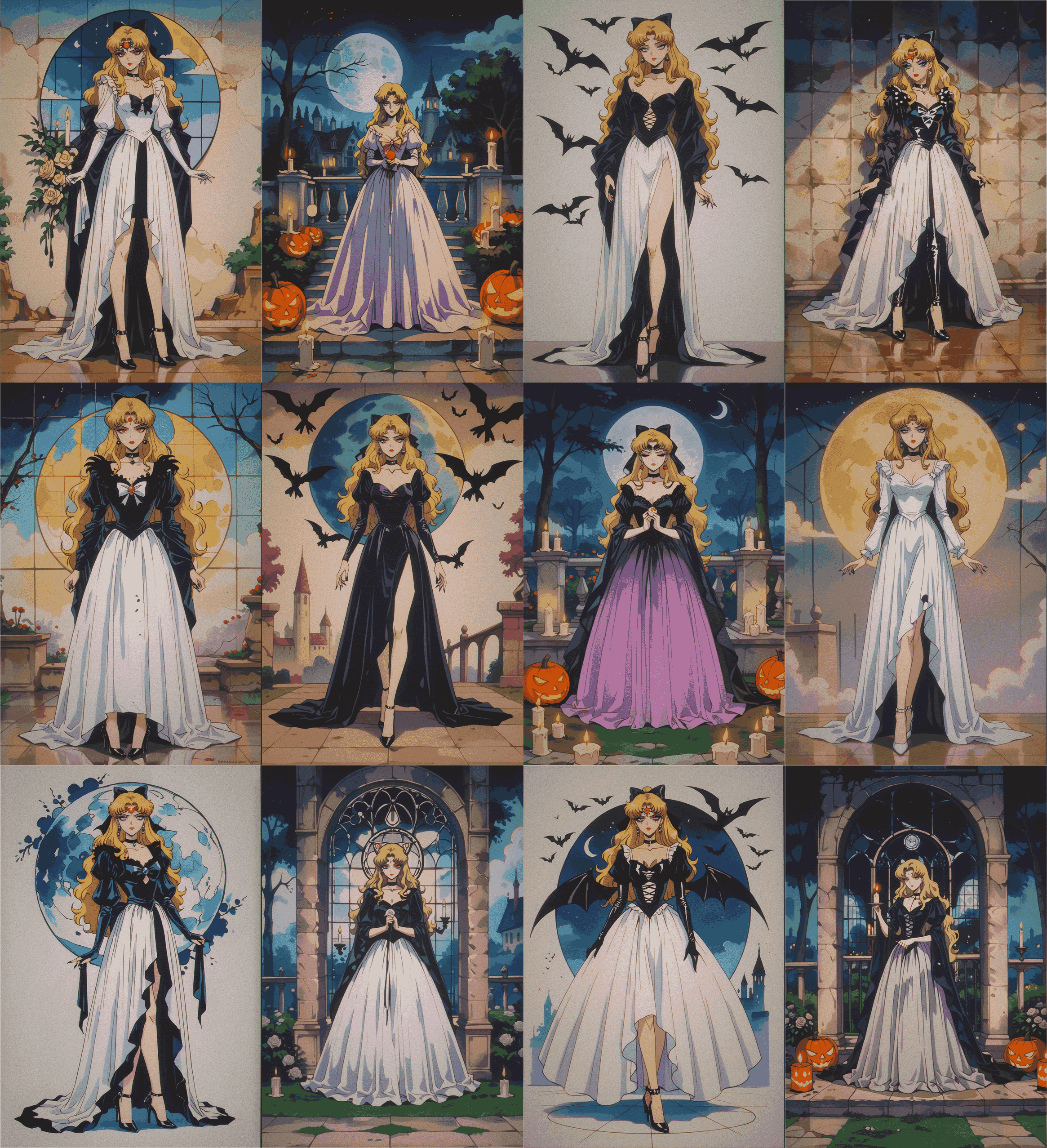
Ai Tool: https://tensor.art/template/785834262153721417
Downloads
Pony Diffusion Workflow: https://tensor.art/workflows/785821634949973948



