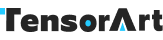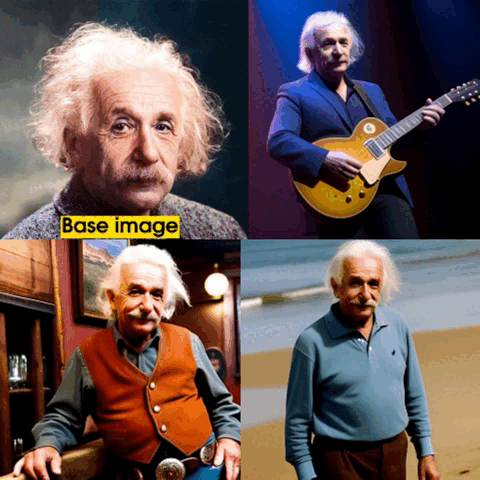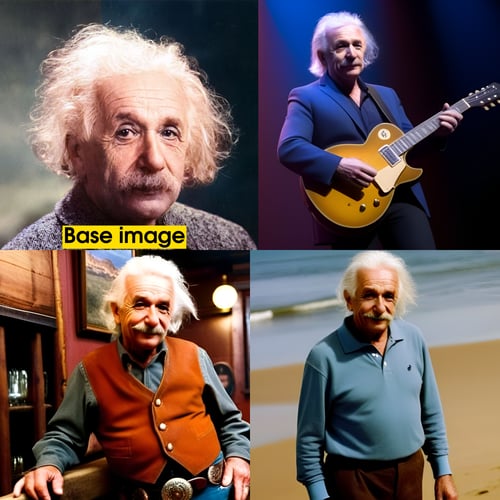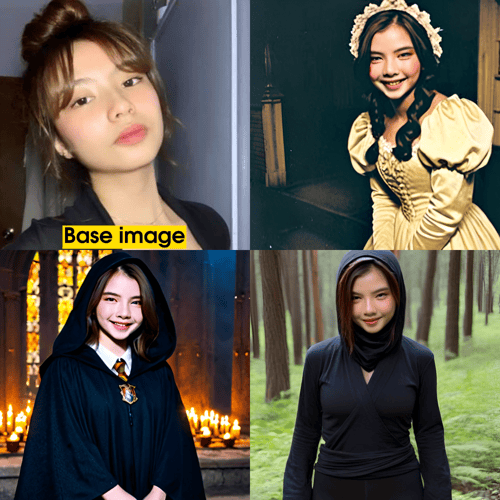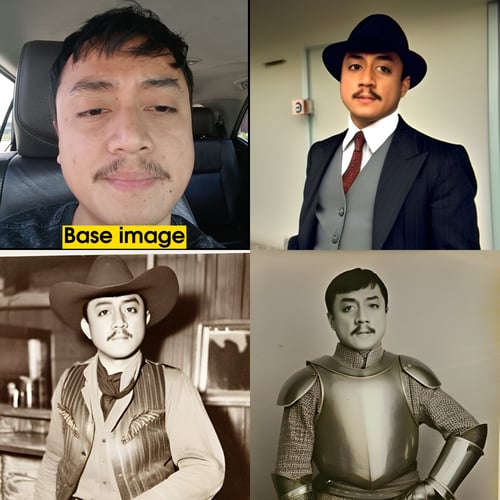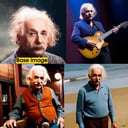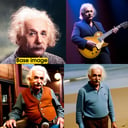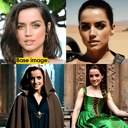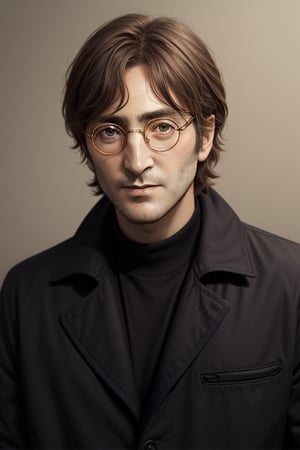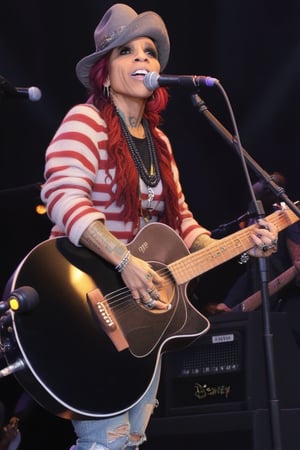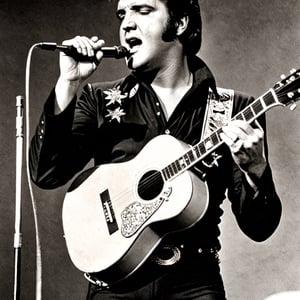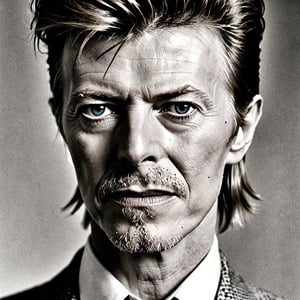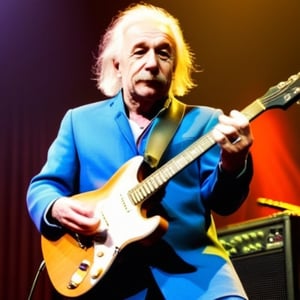Note:
To generate the best results, make the height and width atleast 896x896 size and steps minimum of 45 (the more details in prompt the higher the steps should be).
Instruction for best results:
On PC:
Checkpoint - must be SDXL only or it won't work. Choose your best preference.
Load Input/Base Face Image - best image quality equals best results.
Pose Image Section - just upload a FULL BODY photo of a person if you want results that are not portrait.
Steps - more steps gives more details, but it will take more credits. Suggested minimum steps is 15, it's up for you to decide. If your prompt has a lot of details better increase steps, I personally put it between 45 and 60.
Height & Width - For best results, put it to 1080x1080.
On mobile:
First (1) upload image : Pose Image Section - just upload a FULL BODY photo of a person if you want results that are not portrait.
Second (2) upload image : Load Input/Base Face Image - best image quality equals best results.
I know this is more costly than the first face swap but I'm looking for the easiest way but cheaper workflow that gives great results.