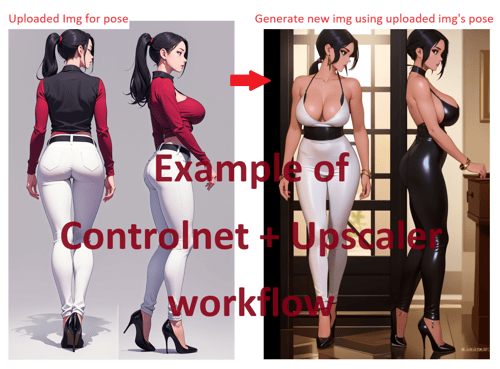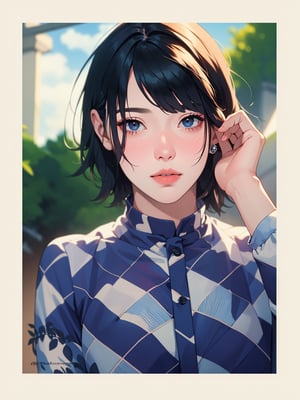Controlnet with upscaler workflow in comfyUI.
Click "workflow" to check the workflow.
Or Click "Try" to generate image.
1.Upload a img contain the pose what u want.
2.Find checkpoint what u want.(Base setting is maggy.)
3.Find LoRa what u want. And set the strength and strength_clip.
(You can use maximum 2 LoRas at this workflow.)
4.Setting the Pos prompt and Neg prompt.
5.Generate.