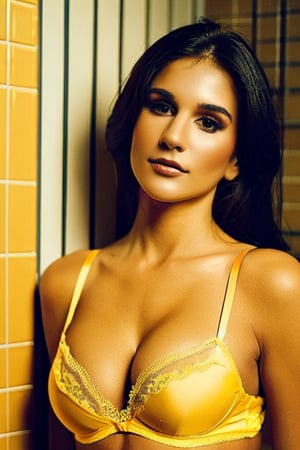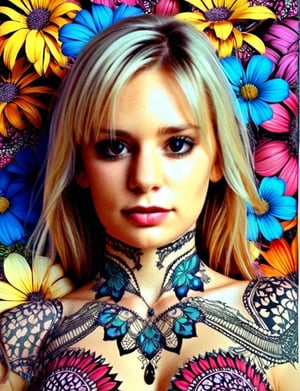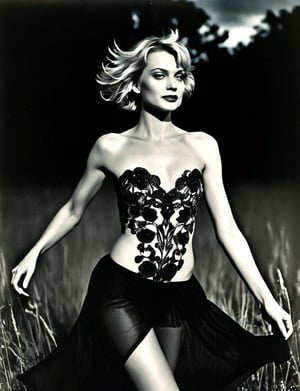Update:
Each time you create a photo, two versions will be created.
The first photo won't have any face correction. The second photo will have some face correction.
You'll notice the difference in full-body photos, but not much in close-ups. You can adjust the face fix weight. I recommend setting it between 0.25 and 0.4; however, the higher the number, the more different the face will be from the original.
Please upload a clear, front-facing photo of the face you want to transform and enter the prompt so the AI Tool can generate a new image with your original face.
Feel free to increase the number of steps to get a more creative photo, I recommend staying between 25 and 30 steps for optimal results, but be aware that the higher the number of steps, the more credits you will need to spend.
Additionally, you can now select the Width and Height to edit the final image size to your liking.