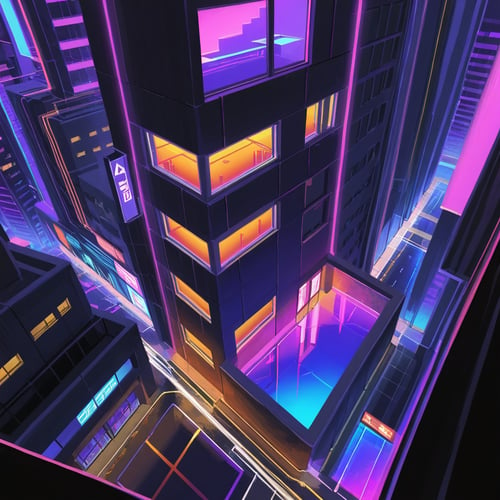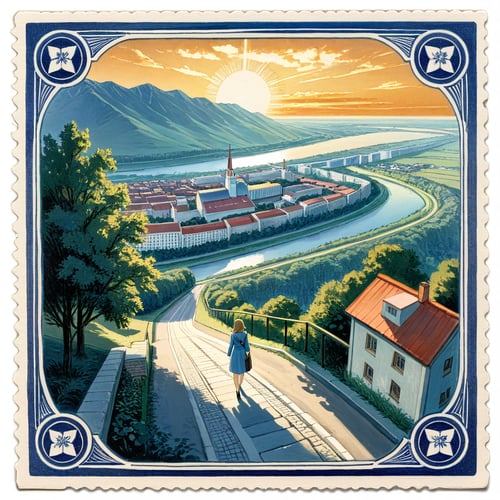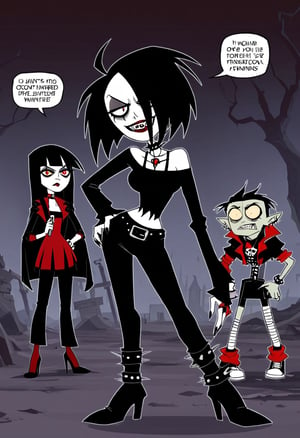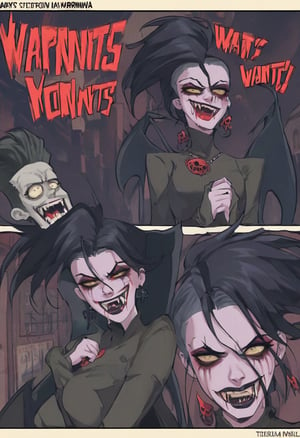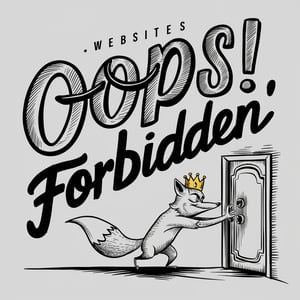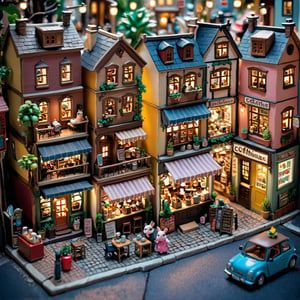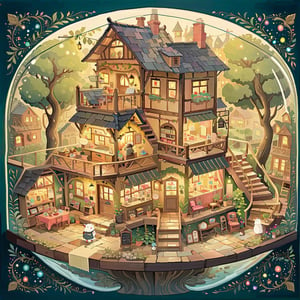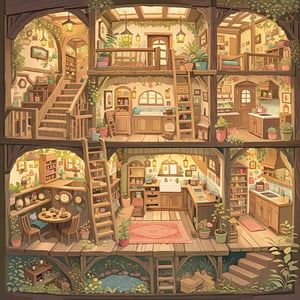Background concept + style by artist Ayuli2424
All images have a prompt you can look at and choose what you are interested in.
Minimum recommended steps: 28
First art gen data: Tilt-shift photo of a0b, scenery, masterpiece, best quality, <lora:Ayuli2424PDXL32v0.92tx1-000009:0.84>, Selective focus, miniature effect, blurred background, highly detailed, vibrant, perspective control
Negative prompt: blurry, noisy, deformed, flat, low contrast, unrealistic, oversaturated, underexposed, lowres, strabismus, text, missing, worst quality, jpeg artifacts, watermark, blurry, unfinished, displeasing, signature, username
Steps: 30, Sampler: Euler a, CFG scale: 7, Seed: 479721852, Size: 1024x1024, Model: animaPencilXL_v500, Clip skip: 2
v0.92 Animagine XL
Trigger word: a0b
Recommended weight: 0.7-0.9 (0.9)
And so really lora has a big impact on the lanterns, stairs railings and greens. All of this should be customizable, but it can appear by default. So what is it? Background boost. Potentially it implies the concept of a deep city, when there is a front background and a background and it does work, but mostly only when viewed from above and not always, the city deepens one level down, and then there is water, infinite deepening and the city going into infinity is not achieved just this lora. Also given the dataset theoretically from this lora can be taken style, but according to my tests it looks little possible. The style is definitely changing, but the original resembles remotely.
Training on Animagine XL v3.1