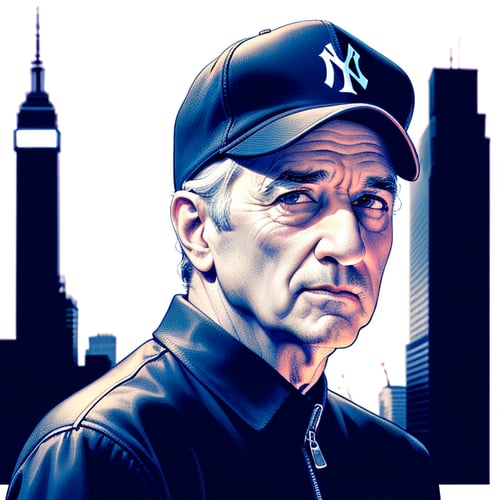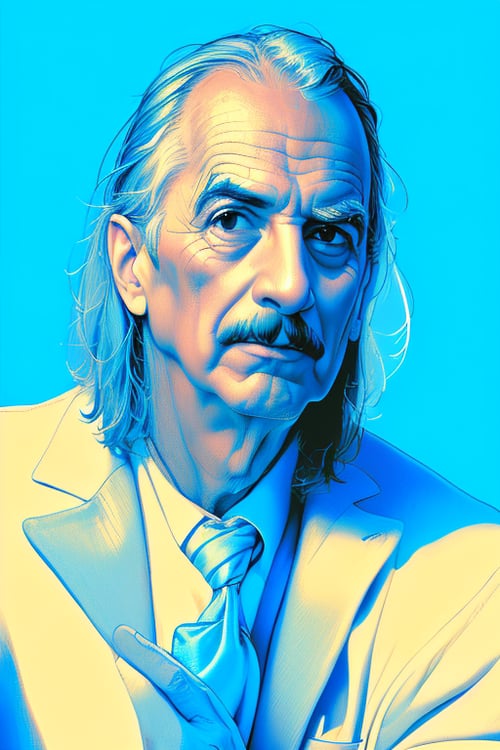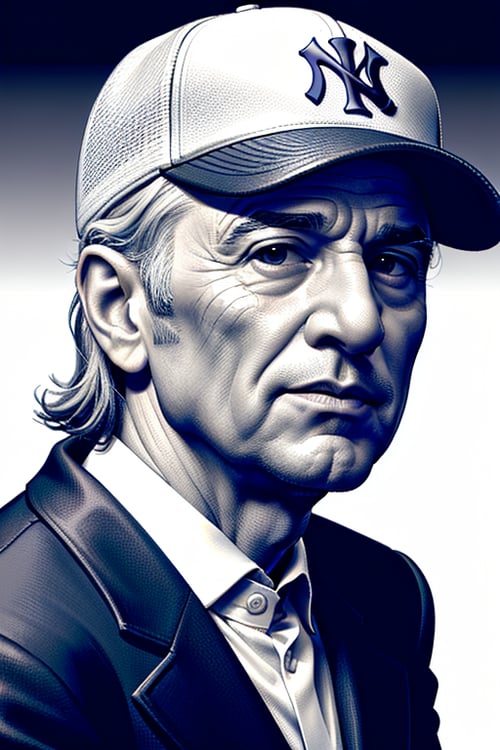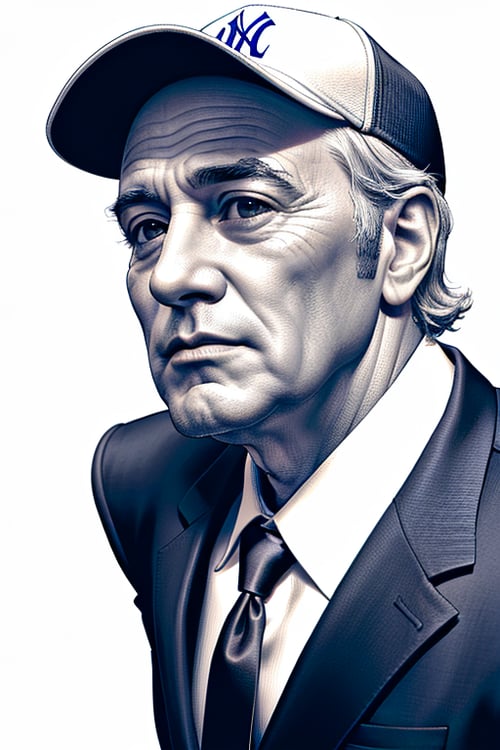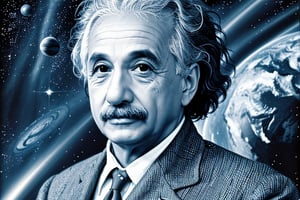XTCH – A Crosshatching Style
More experiments than I'd care to admit were done trying to get this hatching effect I was after. And while a lot of the models in this group are shite–some have qualities I'd like to play around more with, so I'm leaving them up for a minute. You'll have to rummage for ones you like if are you are at all interested. The sample images tell all.
PROMPTING TIPS:
If you start the prompt with "An XTCH crosshatching portrait of…", the three triggers get used right away.
Using variations of color family tags you can get quite a bit of control over the coloring. Using monochrome with theme colors i.e. red theme, blue theme, orange theme etc., can sometimes create a duotone-like effect. You can use monochrome with spot color and theme colors for even more variations. Mix them with partially colored which is just that andlimited palette for a small number of colors. Try using solid color backgrounds: yellow background, aqua background, or styled ones like: two-tone background, gradient background and there's tons of patterns: halftone background, paw print background, abstract background, argyle background, honeycomb background,etc.
Should you find any fun results please post them below and make my day! ;)
XTCH wt: 0.7 –> 1.0
CFG: 6 –> 10
Steps: 20 –> 30
Sampler: euler a, DPM++ 2M
Clip Skip: 2
Size: 512x768
Upscale*: 4X-UltraSharp, SwinIR_4x
VAE*: None
*Look out for smoothing/softening of the hatch lines when upscaling.
*Same is true for the VAEs, still looking into that.
Have fun!