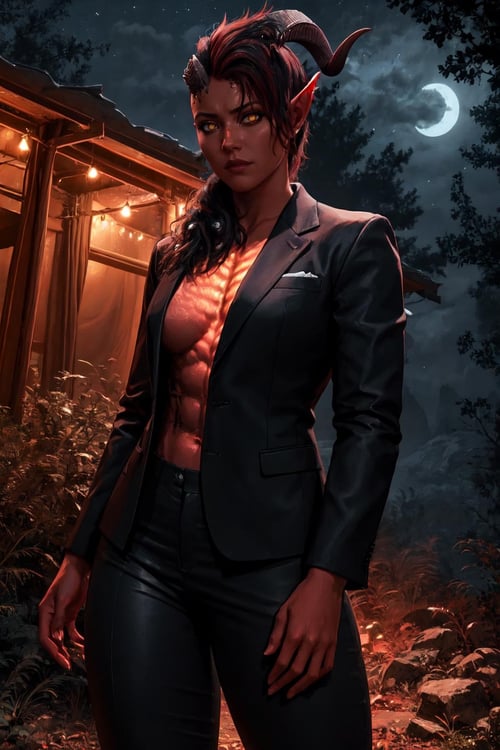I have opened up a request form
The Barbarian Tiefling from Hell, Karlach from Baldur's Gate 3. Works best on 0.9-1.0. Training done on NAI.
Trigger: "Karlach, demon girl, colored skin, slit pupils" always needed, for accuracy add "tattoo, scars, muscular".
Suggestions:
Works well on realistic models but things like the tail may fail to gen.
V2:
Note "Scars, tattoo" helps bring out her skin texture and body markings.
Use which eyes you want "Yellow eyes", "Orange eyes", "Red eyes" all work well.
Use "crop top, black pants, torn pants" for normal outfit, change "crop top" to "chest harness" for the outfit with more rings.
Much more consistent from multiple angles "From side" "From behind" than V1.
(Experimental) Blue Chest flame and eyes with "Blue eyes, (Blue glowing:1.35)"
Doesn't work every time that is why the tag boost is suggested.
V1:
As you can change up outfits in the game her outfit varies but combinations of "crop top, black pants" can get a similar look to some of here in-game gear.
Add "earrings, piercings" as needed/wanted.
Some alternate angles and poses can break her skin, horns, tattoos and body texture due to lack of data but will still appear with some inconsistencies.
"Red skin, dark skin" can help with some models that handle colored skin poorly.
My favorite character from Baldur's Gate 3 so far who deserved some LoRA based love so I gave it a good shot with the now improved data. I hope you all enjoy.
Feedback and reviews are always appreciated.