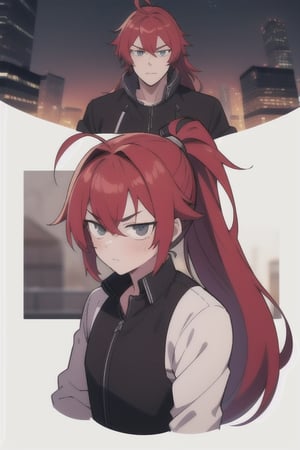This is a Halloween version of the dark pot merge model "gufu_BTLN_jitome_cute" that I created for personal use.
Even if you don't use LoRA, you'll get smeared eyes.
I customized the merged model for Halloween by increasing its sensitivity to the word "halloween."
By simply adding "halloween" or "(halloween)" to the prompt, you can easily generate character images wearing Halloween costumes (mainly witches).
Also, when you type in "halloween", there is a tendency for the skin of the person to be exposed more, but I tried to suppress that as much as possible.
If you do not enter "halloween" in the prompt, you can use it as a normal model.
All the models used for merging are those that "can be used to share merges" and "can be given different permissions when sharing merges".
I think you can generate cute children, so please try using it.
When using it for Halloween, we recommend that you enter "EasyNegative, (bad-hands-5:1.2), (nsfw, worst quality, low quality:1.4)" in the negative prompt.
個人用に作成した闇鍋マージモデル「gufu_BTLN_jitome_cute」のハロウィン仕様です。
LoRAを使用しなくてもジト目になります。
私がマージしたモデルをハロウィン用に「halloween」と言うワードに対する感度を向上するようカスタマイズしました。
プロンプトに「halloween」又は「(halloween)」を追加するだけで、ハロウィン衣装(主に魔女)を着たキャラクター画像を簡単に生成できます。
あと「halloween」と入力すると人物の肌の露出が増える傾向がありますが、それも出来る限り抑えてみました。
プロンプトに「halloween」を入れなければ、普通のモデルとして使用する事が出来ます。
マージに使用したモデルは全て「モデルを使用してマージを共有する事が可能」、「マージを共有するときに異なる権限を与える事が可能」であるものを使用しています。
可愛い子が生成できると思いますので、ぜひ使ってみてください。
なおハロウィン用で使用する際は、ネガティブプロンプトに「EasyNegative, (bad-hands-5:1.2), (nsfw, worst quality, low quality:1.4)」を入れる事を推奨します。