Ayulina variation for less outline.
PROMPT SUGGESTION
POSITIVE:
As always, make it simple and just type your desired prompts. (Masterpiece, best quality and so on), it's not necessary.
NEGATIVE:
(worst quality, low quality:1.6)
*you can also lowering or adding emphasis number to get different results. You can see them from my samples.
⛔ no need to add really really long prompts like you're writing on thesis, or you'll got worst results ⛔
MY FAVOURITE SETTINGS
Sampler: DPM++ 2M Karras
Step: 25
CFG scale: 7
Clip skip: 1
VAE: mse-840000
Hires fix Upscale: 1.5-2.0x
Upscaler: Latent, 4x-UltraSharp
Denoise: 0.4-0.5
*as always, you can also use clip skip 2 to create faces (and some minors) variation.
RECOMENDED SETTINGS FOR BEST RESULT
Don't forget to use hires fix using settings above.
For face (optional), you can use ADetailer by choosing face model and set inpaint denoising strength to 0.3-0.4.
EXTRA
Using Latent upscaler with denoise 0.5 can also make some variations and kinda glamour glow effect.
Using prompts with complex background can get rid it's outline. Dunno why, but I think it's kinda model's feature XD. So if you wanna outline on it, just using simple background like my samples.
Enjoy it~
And thank you for using my model.
(〃 ̄︶ ̄)人( ̄︶ ̄〃)
If you want to support me, just buy me a coffee here,
https://www.buymeacoffee.com/ainosekai
Thanks 💖







































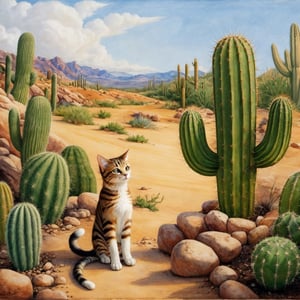
















![(RAW photo, best quality), (realistic, photo-Realistic:1.3), beautiful and aesthetic, ultra realistic illustration, siena natural ratio, unreal engine 5, 16k, (HDR:1.2), (vibrant color:1.4), (muted colors, dim colors, soothing tones:0), cinematic lighting, ambient lighting, sidelighting, Exquisite details and textures, cinematic shot, Warm tone, (Bright and intense:1.2), f1.8 apperture, normal angle, 1/1000 sec shutter speed, ISO 100, medium shot, full frame, by Ben11, looking at the viewer, {20yo girl, sweet girl, sexy neighbour's wife, beautiful [Indian:canadian: 0.3] beauty, long black wave hair, long eyelashes, hourglass body, juicy lips, wearing black tshirt and pink mini skirt, mouth slightly opened, head slightly tilted for style},](https://image.tensorartassets.com/cdn-cgi/image/anim=false,plain=false,w=300,q=85/posts/images/655608482921340879/0bab8b9a-8aad-4f1c-b773-bb36d9eb45ac.jpg)






























































